Operations
The Ultimate Guide to Restaurant Software
March 2, 2023
Supercharge your sales and operations with the right restaurant technology.
Technology has enhanced the way restaurants provide great hospitality experiences, but choosing the right software to implement can be a challenge for owners and operators. With so many options on the market, it might feel daunting to sort through all of the choices. The end goal is to stand out online, bring in more money, build strong diner relationships, and stay efficient.
So, where should you start?
We’ve compiled a comprehensive list of the most popular tools in seven categories:
Restaurant Reservation Software
Table Management Software
Point of Sale (POS) Systems
Restaurant Waitlist Software
Food Costing Software
Restaurant Management & Accounting Software
Website, Catering, & Online Ordering Software
When you’re evaluating a restaurant software, consider this question: what problem are you trying to solve? Thinking through this lens will help you decide what makes the most sense for your restaurant. Use this round-up of current offerings as a place to start your research process.
Restaurant Reservation Software
Do you want the ability to accept online bookings instead of relying on pen and paper? Or maybe you’re unhappy with your existing software and looking at what else is out there. No matter your situation, a restaurant reservation system can help you maximize table inventory and simplify your front-of-house.
1. BentoBox
BentoBox’s new reservation software offers a Reserve with Google integration, two-way SMS communication and notifications, guest profile system notes and tagging, guest books for sharing across multiple locations, and a chit printer connection.
Unlike many other reservation tools, BentoBox does not charge cover fees. Restaurants keep all the revenue from each direct online reservation. Table management and waitlist management features are also built in, so you can control capacity and hold table inventory for walk-in guests through the same platform that you take reservations.
Pricing: $199/month (per location) + $250 set-up fee
2. OpenTable
OpenTable operates as a “global diner network” with a marketplace of restaurants all listed on their platform. You can choose from three plan levels: Basic, Core, and Pro. The Basic plan includes accepting reservations through your website, OpenTable’s website, and 300+ affiliate partners. It also includes the ability to manage guest profiles with tagged diner preferences and notes as well as review management & analysis and post-dining surveys. The Core plan includes all of the Basic features plus table management, waitlist, and POS integration. And lastly, the Pro plan includes all Basic and Core features plus relationship management and automated marketing tools.
In addition to a monthly subscription to use the product, you’ll also have to pay $0.25 per cover for reservations booked on your own website with the Basic plan and $1 to $1.50 (depending on your plan) per network cover. A network cover is a reservation booked through the OpenTable website or app, and each seated guest in a party is considered a cover (a party of four = four covers).
Pricing: Basic plan ($39/month + $1.50 per network cover after first 30 days + $0.25/cover OR $49/month flat free for reservations from your website + 2% service fee for takeout/experiences)
Core plan ($249/month + $1 per network cover + 2% service fee for takeout/experiences)
Pro plan ($449/month + $1 per network cover + 2% service fee for takeout/experiences)
3. Resy
Like BentoBox, Resy packages reservations, waitlist, and table management tools all into one product. That’s all available in Resy’s basic “Platform” plan. To gain customizable guest messaging like confirmation texts, private guest surveys to collect feedback without public-facing reviews, and POS integration, you’ll want to look at the “Platform 360” plan. For multi-location locations, Resy offers their enterprise plan, “Full-Stack,” designed for 10+ locations. With Full-Stack, you’ll get all the features of the Platform 360 plan plus unlimited custom reports to see data like per person average spend by shift, reservation source, and party size.
Pricing: Platform (basic plan) - $249/month, Platform 360 (pro plan) - $399/month, Full-Stack (enterprise plan) - $899/month
4. SevenRooms
SevenRooms offers reservation software in tandem with their hospitality CRM software. Diners can book directly with restaurants — instead of through a third party marketplace — and there are commission-free covers. Customizable guest tags can be applied to diner profiles, and the software integrates with over 20 POS systems. SevenRooms also provides two-way SMS messaging, automated feedback surveys, and digital marketing tracking links to understand which booking channels and marketing campaigns drive the most reservations.
Pricing: Not publicly available
5. Tock
Tock allows you to manage reservations, delivery, takeout, and events in one platform. Their reservations system also includes table management, guest management, and waitlist management. Diners can book a table through Tock’s website or on the restaurant’s website, and there are integrations with Google, Facebook, and Instagram. Tock accepts deposit reservations and enables automated text/email reminders to help reduce no-shows.
In terms of guest management, there are guest tags, notes, and automatic Facebook, Instagram, and LinkedIn profile integrations for guest profiles. Additionally, you can set up pre-visit and post-visit questionnaires that feed into guest profiles.
Pricing: Plus plan ($249/month + 2% fee on prepaid reservations), Pro plan ($749/month + no fee on prepaid reservations)
Table Management Software
When you’re trying to seat guests who have reservations, people who are walk-ins, and manage a waitlist, a table management software is imperative for your front-of-house staff. Visualizing your floor plan, assigning servers to tables, and quoting accurate wait times becomes much easier with the right technology.
Read more: How to Choose a Restaurant Table Management Software
1. BentoBox
BentoBox has a table management platform that’s built into their reservations and waitlist product, so you receive all three solutions (reservations, waitlist, table management) for the price of one. Through the tool, you can build a customizable floor plan with multiple spaces and color-code each section by server. Plus, drag-and-drop technology makes it easy to combine tables.
There’s built-in server management as well so that when a new party checks in — whether through a reservation, as a walk-in, or from a waitlist — the system suggests tables based on the number of servers available to ensure that workload and tips are evenly distributed. Additionally, BentoBox’s platform automatically calculates wait times based on a variety of factors (upcoming reservations, capacity limits, walk-ins) so that hosts can give accurate quotes.
Pricing: $199/month + $250 set-up fee
2. EatApp
EatApp’s table management software lets you see reservations in a list or find them through search. Reservations are organized by 15-minute time slots and the status of parties can be adjusted. You can also keep track of preferences and dining history through tags and notes. The software works across iPhone, Android, iPad, and Web. The company offers a free plan that allows for up to 50 covers per month and includes their floor plan editor, capacity management, and the ability to block and merge tables. However, connecting to your other existing technologies will cost extra.
Pricing: Free plan ($0/month), Starter plan ($69/month), Basic plan ($139/month), Pro plan ($239/month)
POS integration ($90/month), Phone integration ($25/month), Pre-payments and deposits ($50/month)
3. OpenTable
OpenTable packages their table management, waitlist, and reservations tools into their Core plan. In addition, there’s server section management, in-house and online waitlist management, table-ready texting, and POS integration to enable automatic table status changes. OpenTable’s features also include custom floor plans, click and drag table management, turn-time analysis, and guest history.
Pricing: Core plan ($249/month + $1 per network cover + 2% service fee for takeout/experiences)

RESOURCE
The New Front of House
How restaurant technology is transforming the guest experience.
Point of Sale (POS) Systems
A point of sale system is one of the biggest technology choices to make as a restaurant. Think about what capabilities you need. Is tableside and QR code ordering important to you? Are you looking for a simple overview of analytics or detailed reports? Are you looking out for fees that might come with payment processing? Have these questions top of mind when evaluating options.
1. Clover
With Clover’s POS, you can create menu items, categories, and revenue classes that help your servers accurately place orders and increase check sizes. You can customize orders with modifiers like “extra cheese” or “sauce on the side” to better cater to your guests, and course out orders to help the kitchen pace the meal. Plus, you can split the bill the way your guests desire: by guest, menu item, or custom amount.
Track sales in real time by meal period, order type, menu item, or server for insights into your sales. You can even see competitive trends and compare your sales performance to similar restaurants. Day-to-day staff management with hours and clock-in times is built in, and there are integrations with payroll and hiring software if you’re looking to manage employees more efficiently.
No matter which plan you choose, you’ll receive a Station Solo POS system with a 14” screen and 24/7 live support. If you want a handheld device for tableside orders and payments, look to the Standard plan. The Advanced plan includes all of that plus customer 7" screens and a take-out station with to-go payments.
Pricing: Starter plan ($150/month), Standard plan ($195/month), Advanced plan ($290/month)
2. Lightspeed
Lightspeed's customizable POS enables you to set up your menu, designate product options, create modifiers, issue refunds, set coursing, and view stock management. With their Essentials plan, you can tailor your menu to your workflow with customizable screens and sequences. You can also manage all order types — whether takeout or delivery — on a single screen, however third-party delivery integrations require an add-on. The CRM functionality allows you to understand who visits your restaurant and how much they spend.
If you want online ordering, contactless ordering through a QR code, the ability to order and pay at the table, multi-location management, and advanced inventory management capabilities, you’ll want their Plus plan.
Pricing: Essentials plan ($69/month), Plus plan ($189/month)
3. Oracle
Oracle’s solution lets you manage your menu for every channel on a single POS system to minimize repeated data entry. Accept orders from your website or app, a third-party platform, or social media. No matter where your orders come from, everything is routed through your POS for a singular view.
For payment processing, the software accepts debit cards, credit cards, Apple Pay, Samsung Pay, and Google Pay. All of your transactions, payment data, and other associated costs are captured in a reporting and analytics dashboard. In that dashboard, you’ll also see sales and margin data so it’s easy to understand profitability by time of day, menu item, and team member.
Pricing: Essentials plan for small restaurants, bars, and cafes ($55/month), Plus plan for multi-location restaurants and franchise operators ($75/month)
4. Posist
Posist accepts orders from multiple channels directly in their POS. The omnichannel ordering system collects customer data like order history, favorite orders, and address and updates this information in the CRM. The solution supports the ability to test restaurant promotions across different formats and multiple locations (if applicable), so that the sales impact of pricing and menu mix adjustments can be seen. Plus, their reporting dashboard shows top-selling menu items and popular order combinations.
Posist provides multilingual support including Spanish, Thai, and Arabic, and allows you to convert the POS to be in the preferred language of customers and staff.
Pricing: Not publicly available
5. SpotOn
SpotOn’s POS system comes with main features like menu management, order management, and reporting. It’s easy to edit a menu item, change a menu item name, and update menu item price both in a specific order and on the overall menu itself. With the order management capabilities, servers can add notes to orders and use auto coursing to organize their orders by course. Searching for an order, removing or voiding menu items, applying discounts, and splitting checks are all options as well. Additionally, SpotOn offers 90+ interactive reports, including by shift and by day.
Pricing: Not publicly available
6. Square
Square lets you view, manage, and sync on-premise, online, and delivery orders across all your POS devices. With menu management, you can add or remove menu items and set up menu groups to customize how dishes will display. Set up item counts on each menu item, and the auto-86ing feature takes it off the menu when you run out of available dishes.
For full-service restaurants, Square’s course management lets you add menu items to “courses” and manage the pacing of a meal with “hold” and “fire” prompts. You can also set up auto gratuity based on party size for large groups. Restaurants of all sizes have the ability to add discounts or special pricing for promotions. Sales reports are also included in the POS so you can see your top-selling items and other key metrics.
Pricing: $60/month for one countertop POS device per location, processing rates for in-person & invoice payments (2.6% + $0.10), processing rates for online payments (2.9% + $0.30)
7. Toast
Toast helps restaurants manage all on-premises and off-premises order sources through a single system. Menu management is a key feature with the ability to add specials, edit dishes, or 86 items from the front-of-house or back-of-house. The platform also allows for split checks across multiple guests. The Point of Sale package includes the core functionality of the cloud-based POS, custom hardware configuration, and flat-rate processing fees on transactions. The Essentials package is for restaurants looking for all of those features plus Online Ordering, Toast TakeOut, and Toast Delivery Services.
Pricing: Point of Sale package ($69/month), Essentials package ($165/month)
8. TouchBistro
TouchBistro’s POS software has a built-in table management system that shows table value and turnover time. It also makes tableside ordering easy with handheld ordering devices and easy bill splitting. Inventory management is simplified through their recipe logging feature which lets you record ingredient details (like costs and quantities), and then build recipes in your POS.
Menu management, reporting & analytics, and staff management are all key components of this solution too. You can create multiple menus with specific items tailored to certain times of day and designate menu availability. This POS allows you to run over 50 reports that analyze sales trends to optimize your menu and service. Plus, you can automatically email your restaurant’s daily sales reports to key team members. Lastly, the software makes it simple for staff to clock in and out.
Add-ons are available for online ordering, loyalty programs, gift cards, automated marketing campaigns, and reservations for additional costs.
Pricing: $69/month

RESOURCE
How to Open a Restaurant [Free Guide]
A step-by-step guide to planning, financing, staffing, stocking and marketing a new restaurant for its debut.
Restaurant Waitlist Software
Digital waitlists have transformed front-of-house management. Gone are the days of buzzers, pagers, and hosts trying to flag down customers who are waiting outside or have wandered off. Technology provides more accurate wait time quotes and direct communication, leading to stronger guest relationships and happier diners.
1. BentoBox
BentoBox makes it easy to quote accurate wait times and view your capacity in real-time with a digital waitlist and synced table management system. Capture walk-in guest data quickly and get automated wait time estimates. The software makes table suggestions for your host based on party size and server loads. You can let guests know when their tables are ready through customizable two-way SMS notifications, and earn guest trust by keeping them informed with waitlist updates they can count on.
Pricing: $99/month (per location) + $250 set-up fee
2. TablesReady
TablesReady requires no additional hardware since you can manage your waitlist on a tablet, computer, or phone with syncing across multiple devices. They offer a public waitlist so that diners can add themselves to the list and also see their place in line. You can customize the text and colors on the public waitlist to match your branding. The platform also offers two-way messaging with multiple notifications types like confirmation and next-in-line. If POS integration is important to you when choosing a waitlist software, keep in mind that TablesReady can only integrate with Square.
Pricing: $59 - $349/month (depending on how many messages you send per month)
3. Waitlist Me
Waitlist Me is available for iPads, iPhones, Android tablets and phones, and web browsers. Like TablesReady, the data will sync across multiple devices if you need to use them. You can send text messages to let diners know when their table is ready (and customize these notifications) and enable a public waitlist. In a side-by-side view, you can see how long a guest has been waiting compared to their quoted wait time.
For more advanced customization like adding HTML branding/instructions to email confirmations and scheduling automated reminder emails, you’ll need a Pro plan or Platinum plan.
Pricing: Premium plan ($29.99/month for 1000 notifications plus $0.02 for each additional), Pro plan ($49.99/month for 2500 notifications plus $0.02 for each additional), Platinum plan ($99.99/month for 5000 notifications plus $0.02 for each additional)
4. Yelp
Yelp’s Guest Manager tool helps diners “put their name in” and gives a live estimate of the current wait time. Their Basic plan covers both in-house and online waitlists, two-way texting, and daily analytics & reports. For guestbook capabilities, POS integrations, and a customizable floor plan, you’ll need the Plus plan. Additionally, you can add on a Yelp Kiosk to automate check in and free up your host stand. An iPad and Kiosk stand will be shipped to your restaurant.
Pricing: Basic plan ($99/month), Plus plan ($299/month), Yelp Kiosk add-on ($49/month)
Food Costing Software
For a complete cost breakdown of each dish that’s on your restaurant’s menu, invest in a food costing software. Instead of using your own spreadsheets or relying on pen & paper, streamline the process using technology for more accurate calculations.
1. MarketMan
MarketMan’s recipe costing software analyzes all your plate costs to give you an ingredient-level breakdown of every menu item you serve. With integrated price tracking and automated price updates, you won’t need to manually crunch numbers. The solution helps you identify where you’re overspending on food costs and gives you reports on how profitable every menu item is.
Inventory management is built in and shows you actual vs theoretical reports that can highlight differences in your inventory usage. This helps restaurants discover theft, waste, and over-portioning. Additionally, MarketMan has POS & accounting software integrations to keep all of your data connected.
Pricing: Operator plan ($179/month per location + $500 set-up fee), Professional plan ($249/month per location + $500 set-up fee)
2. meez
meez gives you total visibility into food costs from individual ingredients to your final plates. With the tool, you can convert between weight and volume, account for trim loss from prep, and cost out recipes using their 2,500+ built-in system ingredients. The Food Cost Calculator helps you understand cost per portion, develop recipes with line-item cost visibility, and determine an optimal sell price on the menu.
The Business plan is designed for single-location restaurants who need to manage recipes and basic costing, while the Premium plan is best for multi-location restaurants that want to automate their costing, see nutrition analysis, get more advanced functionality, and have a personalized onboarding experience.
Pricing: Business plan ($25/month), Premium plan ($89/month)
3. Recipe Cost Calculator
Recipe Cost Calculator offers detailed recipe costing per-ingredient or per-category recipe with customizable visuals — view by chart, spreadsheet, or list. One key feature is historical ingredient pricing, which allows you to track trends over time and see insights that give you an opportunity to switch suppliers or negotiate better pricing. Additionally, you can set a usable percentage for ingredients (when you won’t be using the whole ingredient) to get more accurate costing. Allergen tagging lets you see which allergens are in your recipes at a glance, and the tool also lets you scale your recipes in just a few clicks.
For automated shopping lists and meal production/planning tools, you’ll want the Core + Planning plan. For even more advanced features like automated FIFO ingredient inventory tracking as well as raw materials and finished goods lot tracing, consider their Core + Planning + Inventory plan.
Pricing: Core plan ($24.17/month), Core + Planning plan ($40.83/month), Core + Planning + Inventory ($107.50/month)

RESOURCE
Restaurant Employee Handbook Template
Improve staff retention and centralize key information with an employee handbook for your restaurant. Grab this free template!
Restaurant Management & Accounting Software
Processing invoices, managing vendors, and overseeing restaurant financials are usually not why operators got themselves into the hospitality business. However, finding a technology platform that makes these necessary tasks easier is crucial.
1. MarginEdge
MarginEdge is a restaurant management tool that automates back-office operations. Using their automated invoice processing feature, you can submit invoices through photos using their app, emailed files, platform uploads, or EDI integrations. They even accept handwritten invoices, and within 24-48 hours, their team delivers line item data.
The solution also includes product-specific categorization so you can map your invoice data by product to minimize coding mistakes and get a better sense of overall food costs. With invoice approval, set up category and vendor rules to see everything on one screen. They offer 50+ integrations with our restaurant technology platforms, so you can centralize your data.
Pricing: $300/month
2. Plate IQ
Plate IQ is an accounts payable automation tool for restaurants. You can import digital invoices from hundreds of vendors through an EDI feed that connects to their platform. Complex workflows are supported through their Advanced Approval Routing so that you can create custom rules about where to send an invoice based on data fields like vendor, department, and method received.
The software enables you to pay vendors directly using checks, ACH, or the Plate IQ Card, which replaces paper checks with a virtual card that earns you cash back. And every invoice becomes searchable and secure in their digital document storage.
Pricing: Not publicly available
3. Restaurant365
Restaurant365’s goal is to bring together your accounting, restaurant operations, and workforce management into one platform. The platform helps you integrate and automate your accounts payable processes through direct integrations with your bank and POS.
Their reporting and analytics show how combined food and labor costs impact your margins. You can use this data in your forecasting to predict staffing and inventory needs, build accurate budgets, and ensure your team is aligned around the same strategy.
Pick from two plans: Essential and Professional. The Essential plan includes a general ledger, financial reporting, invoice capture/approvals/payments, and forecasting. The Professional plan offers more advanced workflows, custom financial reporting, advanced forecasting, and more.
Pricing: Essential plan ($435/month per location), Professional ($636/month per location)

RESOURCE
12 Must-Haves for Restaurant Websites
Take your digital front of house to the next level.
Website, Catering, & Online Ordering Software
Looking to build an online experience that keeps diners coming back? Eager to do more business by accepting and fulfilling larger orders in advance? Ready to boost your bottom line with commission-free ordering?
Whether you’re searching for a powerful restaurant website with built-in SEO and beautiful design, a robust online catering software to capture big orders, or a branded ordering experience that lets you keep more money, check out the round-ups below:

BentoBox Marketing & Commerce Platform
Deliver Smarter Hospitality
Want to stand out online, bring in more money, engage your diners, and streamline operations?
Recommended

Commerce
The Best Restaurant Catering Systems in 2024
March 1, 2023
Pros and cons of 10 industry-leading online catering services for restaurants.

Operations
How to Choose a Restaurant Table Management Software
February 9, 2023
The right solution will optimize traffic in your restaurant, fill more seats, and equip your team with the tools they need to manage seating effectively.
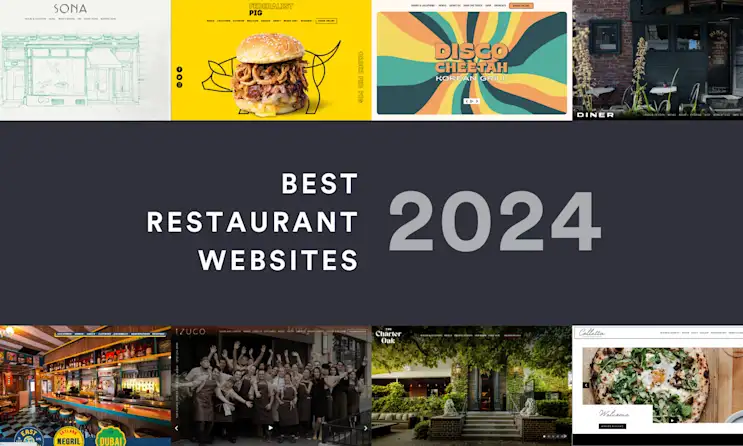
Design Inspiration
The 20 Best Restaurant Websites of 2024
January 3, 2023
Our annual roundup of the internet's best restaurant websites.


