Operations
How to Choose a Restaurant Table Management Software
February 9, 2023
The right solution will optimize traffic in your restaurant, fill more seats, and equip your team with the tools they need to manage seating effectively.
There’s a lot that goes into running a smooth shift. Ensuring that your front-of-house operations are streamlined is just one piece of the pie, and a table management software that fits your restaurant’s needs can help create a seamless experience for both your guests and your hosts.
Table management software helps your team manage table inventory and statuses, control capacity, and track turnover times — all of which are imperative for running a profitable restaurant. When you find a solution that’s automated, efficient, and customizable, it can do a lot of the hard work for you and leave your stretched-thin staff feeling empowered and in control.

RESOURCE
The New Front of House
How restaurant technology is transforming the guest experience.
5 Top Features in a Table Management Software
A great table management solution will optimize traffic in your restaurant, fill more seats, and help you run your front-of-house with less friction. Whether you're looking for a table management software that integrates into your POS, reservations, or waitlist system, there are five key features to keep in mind.
1. Customizable Floor Plan
Table management software allows you to visualize your floor availability with a quick glance. The ability to customize the floor layout and show multiple spaces (upstairs, downstairs, outside, bar, etc.) is critical in the software you choose. Some technologies even have the option to define certain landmarks within the restaurant like columns and planters.
2. Viewable Party Types
A comprehensive view of party types that includes both reservations and walk-ins/waitlist parties enables your host to see the full picture, and it’s a must-have for any table management software you select. Look for a solution that lets you quickly toggle between party types.
In the table management software that you select, you should be able to view party types through some of these filters:
Search functionality - This will allow you to see all upcoming parties including reservations, wait parties, seated/finished parties, and cancellations/no-shows. You should also be able to sort by diner name, phone number, table number, and any tags (like VIP or first timer).
Intermixed screen - In this view, upcoming reservations and waitlist parties appear in chronological order.
Split screen - In this view, upcoming reservations appear on top while waitlist parties appear on bottom.
Reservations only - In this view, reservations only appear in chronological order.
Waitlist only - In this view, waitlist parties only appear in chronological order.
3. Automated Wait Times
Accurate wait time quotes build trust and show transparency with your diners. Finding a technology platform that calculates this number automatically is essential for setting up your host for success. Consider a software that calculates wait time based on factors like upcoming reservations, other walk-ins, and capacity limits. No more wondering if your quote is accurate and if your host will be bombarded with questions.
4. Server Management
Server management should be a top priority when you’re looking for a table management software because the feature helps equalize tips and workload among your staff. Free your host from tracking cover counts for each server and let technology take on the process. Keep an eye out for a solution that offers color coding for different sections and default table turnover time, which both inform accurate wait times and guide servers.
5. Table Monitoring
You’ve likely encountered this scenario at your restaurant: the family of six is just sitting down for their meal, the group of friends is enjoying their entrees, and the couple in the corner is finishing up dessert and nearly ready to head out. Each party is at a different point in their dining experience, and it would be helpful to keep track of each table’s status.
A good table management software measures table states (seated, halfway finished, finished) and gives your front-of-house staff visibility into which parties are in what stage of service so you can stay aligned as a team. When evaluating solutions, look for one that syncs across multiple devices. That way, your general manager can update table states as they’re walking around the dining room and real-time information is relayed to the host without them needing to leave the host stand.
Another feature to look for around table monitoring is a timer or clock assigned to each table. Whether the timer counts up to show how long a party has been seated or counts down to show how long a party has left (based on pre-set average table turnover times), this piece of information is vital for effective table management.
Lastly, find a software that supports capacity management. This helps control table inventory. With the option to set cover limits and party limits that correspond to your actual floor layout, you ensure that you don’t physically overbook your restaurant.

Talk to an Expert
Want to turn tables faster?
Learn more about BentoBox’s table management platform.
Recommended
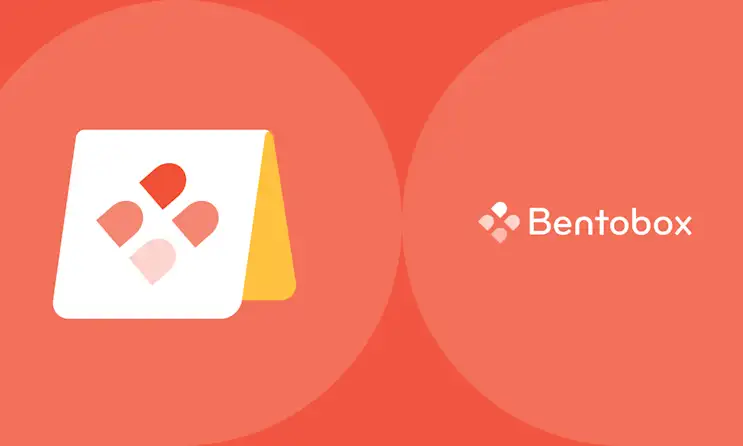
BentoBox News
Reservations and Waitlist: A Better Way to Book & Manage Diners
January 17, 2023
Turn more tables, stop paying fees and make returning guests feel like regulars.

Operations
How To Run a Profitable Restaurant
January 27, 2022
To run a profitable business, restaurants need to calculate their profit margin and know how to improve it.
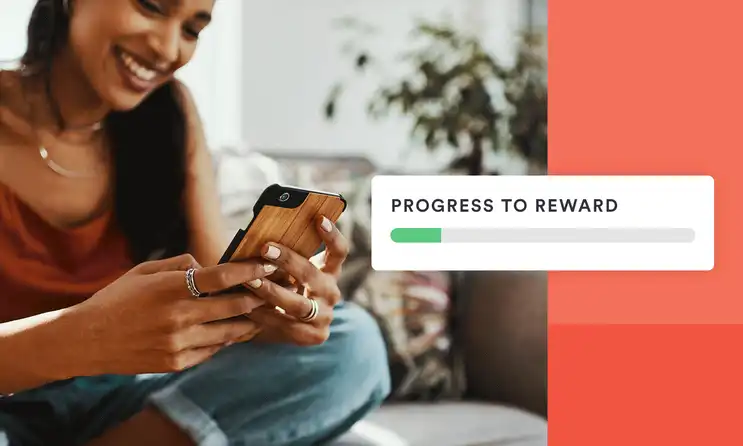
BentoBox News
Introducing Loyalty Program — a Free Diner Reward Program from BentoBox
February 16, 2021
BentoBox unveils a free, easy loyalty program for restaurants selling through the platform.

