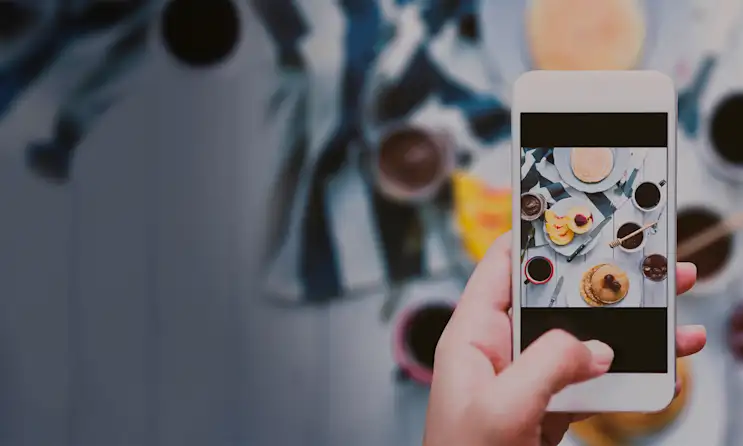Marketing
Instagram Stories for Your Restaurant
December 3, 2018
A guide to using this social media tool to promote your business
As we’ve seen with restaurants like Emily Pizza, having a successful Instagram account can have a huge impact on promoting your restaurant and connecting with your guests. But it's not just about posting to your Instagram profile anymore. With over 400 million daily viewers and counting, Instagram Stories is becoming one of the most important promotional tools on the platform. How can you use Stories for your restaurant? We break it down below.
What is Instagram Stories?
Instagram Stories allows users to post photos and videos that disappear after 24 hours. The content you post to your Stories appears at the top of a viewer’s Instagram feed and is shown as a photo series that users can tap through. Stories will not appear on your photo grid but can be saved as highlights on your profile page.
Why Stories Work for Restaurants
Stories allow you to extend your restaurant’s brand beyond the styled photos in your grid. While your normal Instagram posts are a great way to show off the best images of your food, interiors, team, etc., the fleeting nature of Stories makes them ideal for sharing more off-the-cuff glimpses into your business. They can be a great opportunity to give your followers behind-the-scenes access to real-time footage from a special event or a look inside the kitchen. They can also be a great way to promote events, announce daily specials, or notify guests about changes to normal business hours.
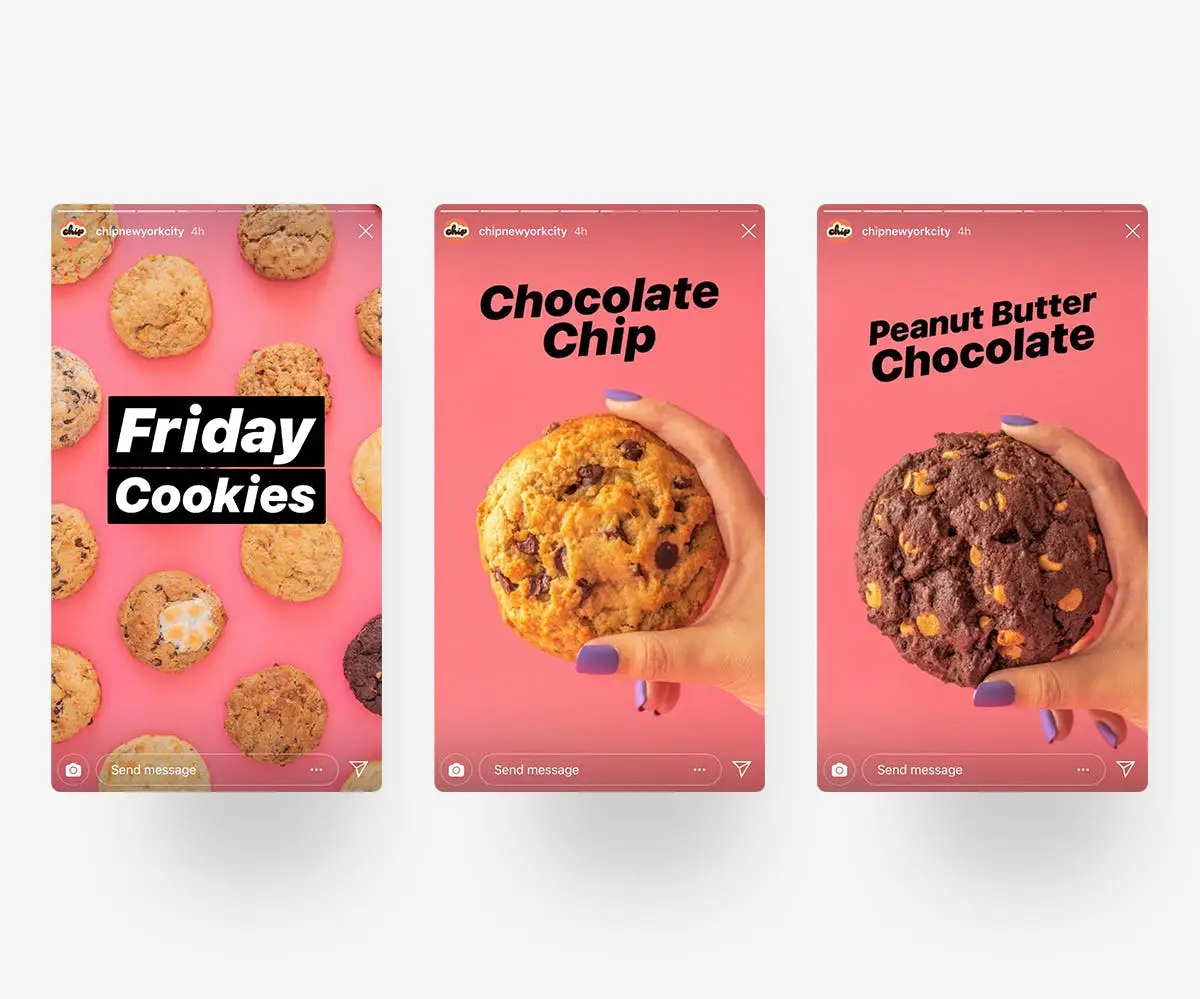
Chip (@ChipNYC) uses their Stories to announce their daily specials that change throughout the week.
How to Post a Story
To begin, tap the circle or camera on the top-left side of your Instagram feed or simply swipe right to get to your Stories editor screen.
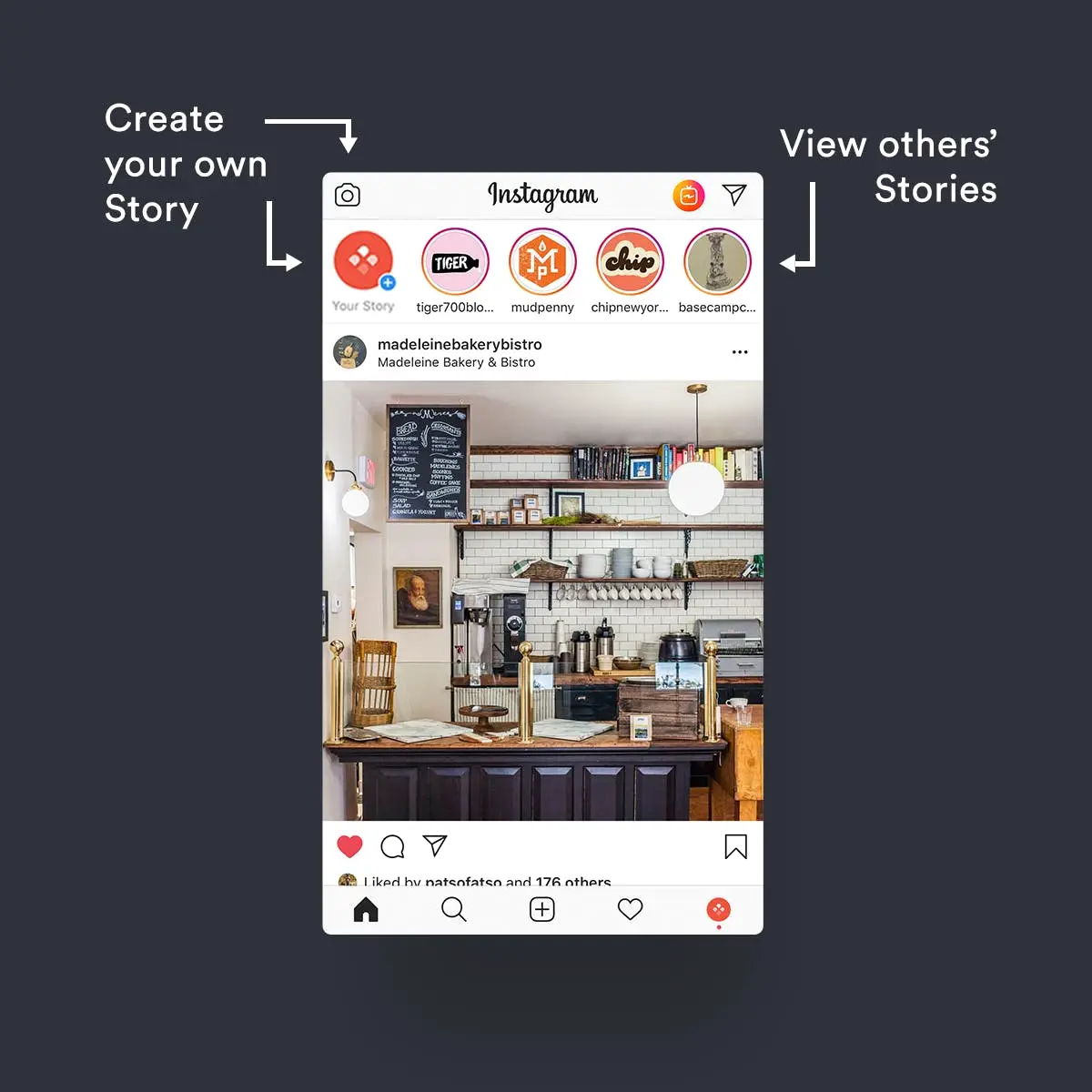
Where to create your own Stories or view others’ Stories on your Instagram feed.
Once you are in the Stories editor, your phone screen will look like it's in photo mode. Tap the circle at the bottom of the screen to take a photo or press and hold it to record a video. You can also add photos or videos from your phone’s gallery by swiping up or tapping the photo icon in the lower-left side of the screen.
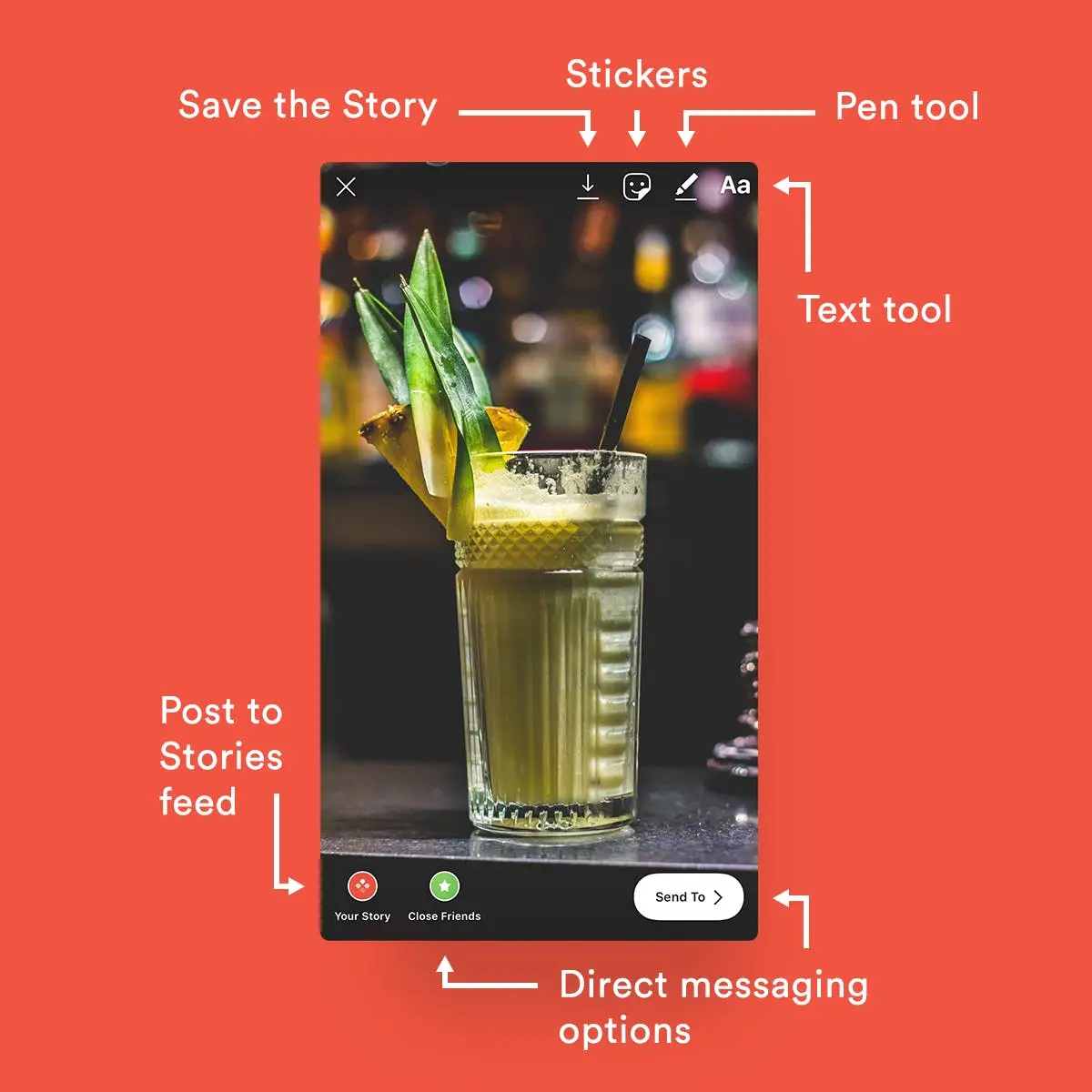
Key editor tools to help you create and post your Story.
With your content in place, you can then edit your photos or videos by adding text, drawings or stickers, all available on the top right of your screen. There are tons of different ways to embellish your Story, but don’t feel pressured to use all of the bells and whistles at once. The most important thing is to make sure that your Story aligns with the look and feel of your restaurant’s brand— that’s what guests will respond to best.
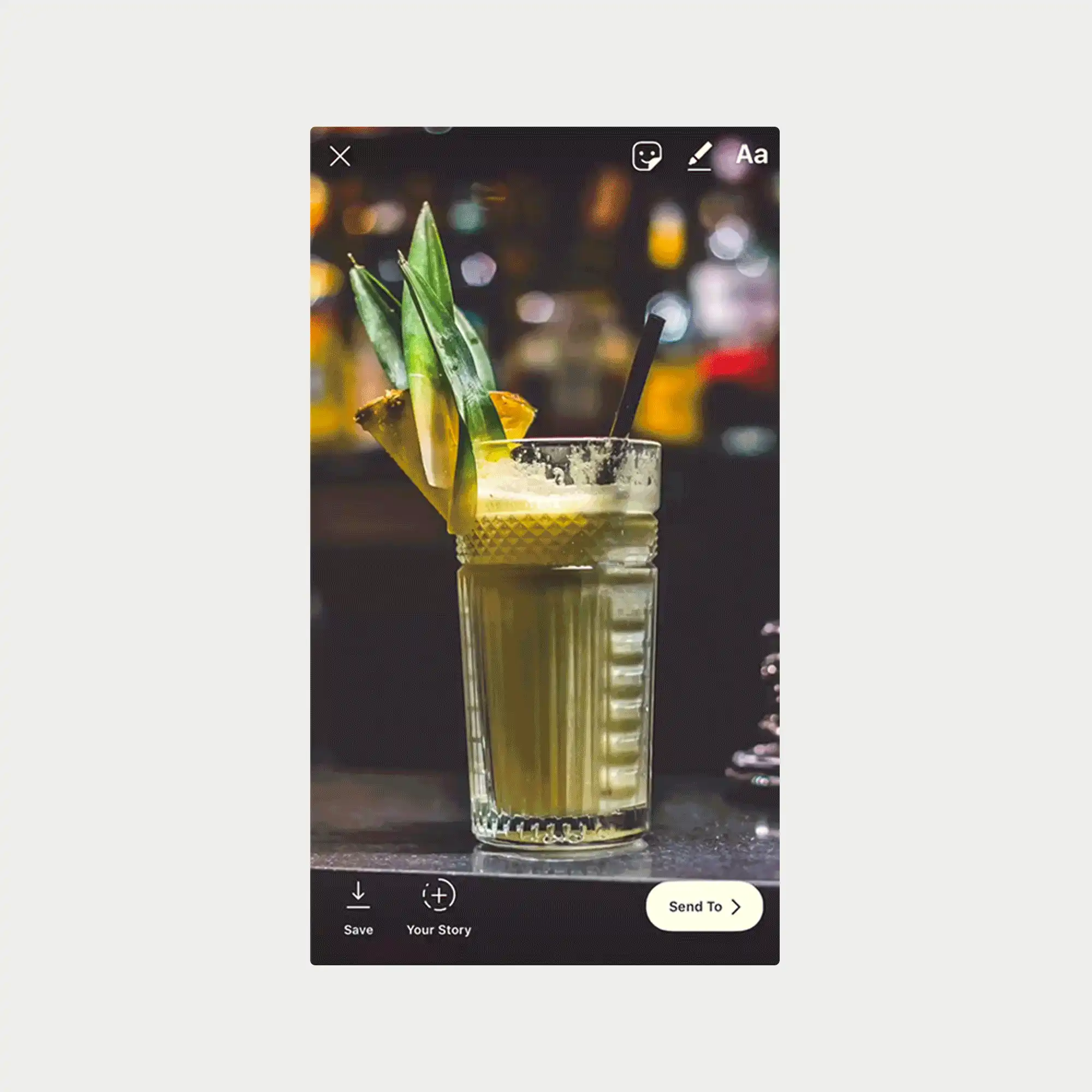
Simple text and a hashtag sticker can help you easily promote a special in a fun way.
After you finish tweaking your story, the last thing to do is post it! Simply press the plus button that says “Your Story,” and your content will automatically appear in your all of follower's feeds. You can also send to individual followers by pressing the “Send To” button on the bottom right.
Settings and Analytics
Since Stories are another way for you to directly connect with your guests, you’ll want to make sure that guests can not only respond to your posts but can share them on their own feeds. You'll find the Settings symbol in the shape of a gear in the top left corner of your Stories editor. Simply tap on that to select your viewing and sharing options.
Then, if you want to see how your Stories are performing, go to the menu in the top right corner of your Instagram profile and select the Insights page. Click where it says “Content” and scroll to the Stories section. Select “See all” and check out how your past Stories have done. You can select the metric (impressions, reach, exits, etc.) as well as the date range you are interested in seeing at the top. Info like this gives insight on what content your guests are responding to the best, which helps you create more engaging posts for the future.
Now you’ve got all the tools to get started. Go on and have fun creating and sharing your Instagram Stories as you promote your restaurant online!

BentoBox Marketing & Commerce Platform
Want to stand out online? Let's chat.
Drive revenue directly through your website.
Recommended
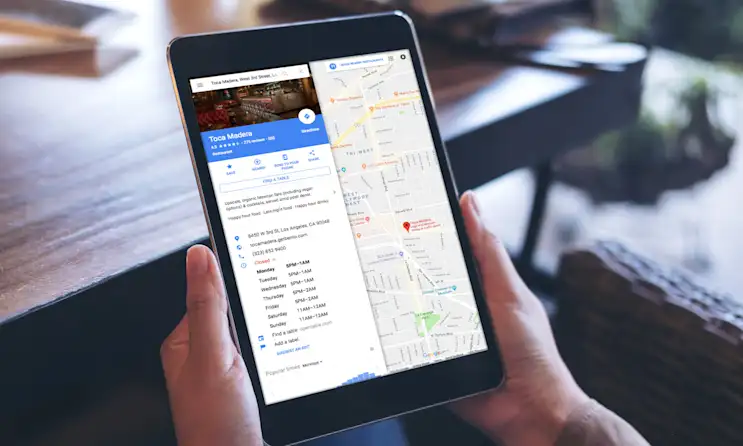
Marketing
How To Use Google My Business for Your Restaurant
August 3, 2018
How to manage and improve your restaurant’s presence on Google’s platforms

Holidays
8 Ideas for Restaurant Holiday Promotions & Events
October 5, 2021
Check out these examples of restaurant events, and see if they make sense for your upcoming holiday plan.