BentoBox News
Take Online Orders Through Facebook & Instagram
March 2, 2022
Less work for diners, more commission-free revenue for your restaurant.
Turn drool-worthy Instagram stories of your food into instant online ordering revenue for your restaurant.
We’re excited to announce that BentoBox is a trusted Food Ordering partner of Meta, the parent company of Facebook and Instagram. Now, restaurants with a BentoBox Online Ordering or Pre-Order & Catering store can connect their online ordering or catering storefront to their Facebook and Instagram business pages.
This connection allows restaurants to place a dedicated “Order Food” button on their Facebook and Instagram business pages. Additionally, restaurants can access and use the “Order Food” sticker in their Instagram stories.
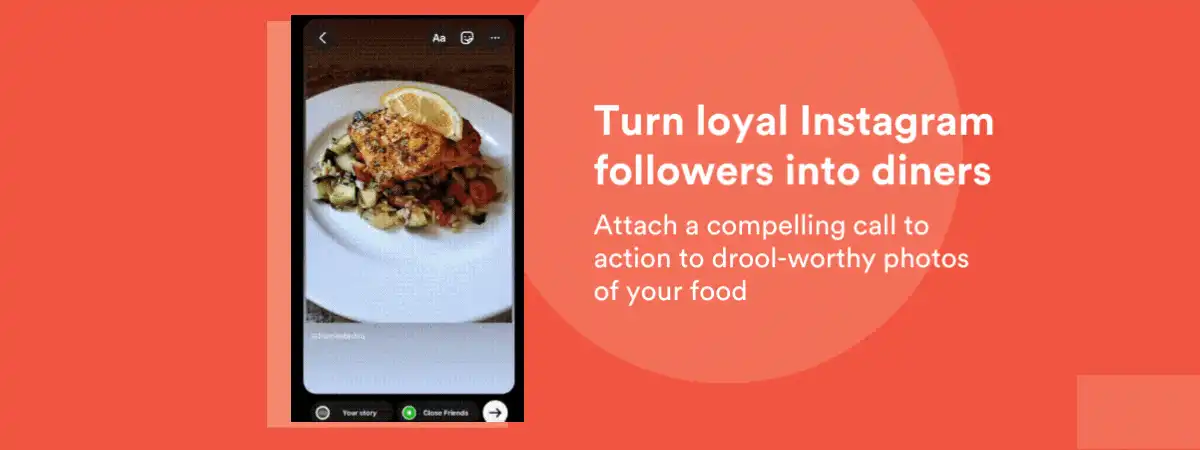
This powerful integration helps restaurants:
Convert organic social engagement into commission-free ordering sales on your BentoBox ordering storefronts, no manual linking or third-parties required.
Showcase a dedicated “Order Food” button on your Facebook page and Instagram profile, making placing an order more convenient for followers.
Promote limited-time specials in your Instagram stories with branded stickers that link to your ordering store, capturing spontaneous diner interest. (For example, “half-priced appetizers on Tuesdays!”)
How it Works: The Diner Experience
Once a diner arrives on your Facebook or Instagram page, they’ll be able to click the “Order Food” button on your profile, or access the “Order Food” sticker while viewing your Instagram stories.
If the diner is on a mobile device, a web-app supported browser will pop up in the app and open the BentoBox ordering store.
If the diner is on desktop, they will simply be redirected to your ordering store in a new window.
Once the diner has placed the order, all they have to do is exit the browser and they’ll be right back where they started on your profile, creating a seamless ordering experience.
Easy Setup for Restaurant Operators
To set up this integration, you’ll need both Admin-level access to your Facebook Business Manager account and your BentoBox online ordering or catering stores.
Make sure your restaurant’s Facebook & Instagram pages are business pages, not personal pages. To make the switch from a personal page to a business page, check out this quick guide.
Log into your BentoBox account and head to Integrations. Under social, you’ll see a new “Facebook Business Extensions” integration.
Click “Manage” and follow the steps to connect your storeto your Facebook & Instagram pages.
Already a BentoBox customer? Start collecting orders directly through Facebook and Instagram by getting connected today.
Reminder: You can only have one link per page, so if you’re using both online ordering and catering, you’ll need to select which store you’d like to direct diners to.
Start Receiving Orders Today
Save that precious #linkinbio space for a new destination and stop using third-party marketplaces that redirect diners away from your restaurant’s Facebook and Instagram profile. Instead, turn organic social engagement and curious followers into new diners and commission-free ordering revenue.
Not on BentoBox yet? Facebook and Instagram Food Ordering is just one of the many marketing tools inside BentoBox built to drive revenue to your restaurant online. Get in touch with our team and learn how you can save thousands of dollars per year in online ordering & catering commissions for your business.

PRODUCT
Online Ordering for Restaurants
Drive more revenue with unified, branded, commission-free online ordering.
Recommended

Commerce
Quick Ways to Drive More Online Ordering Revenue From Website Visitors
September 11, 2020
Part three of our series on increasing online ordering revenue

Marketing
The Best DIY Image Editors for Restaurants
February 13, 2019
A roundup of helpful image editing tools

Commerce
5 Key Trends in Restaurant Takeout & Delivery Behavior
July 14, 2021
Diners feel safer going out into the world, but this hasn't changed their takeout and delivery habits. Read more from our partnership with The Infatuation.

