Marketing
The Best DIY Image Editors for Restaurants
February 13, 2019
A roundup of helpful image editing tools
We know that restaurant operators are juggling a million different things at once, leaving little time to focus on creating content that promotes your restaurant online. The images you display across your digital platforms (website, social media, email newsletters, etc.) are what make a first impression for guests, so it’s important to make sure they look great and speak to your restaurant’s brand. But sometimes, even engaging photos and images need a little editing. Fortunately, there are all kinds of web-based tools (meaning you don’t need to download a new program or software), many of them free, for all skill levels. Here’s a look at a few of our favorites to help you create picture-perfect visuals for your restaurant website:
Pixlr X
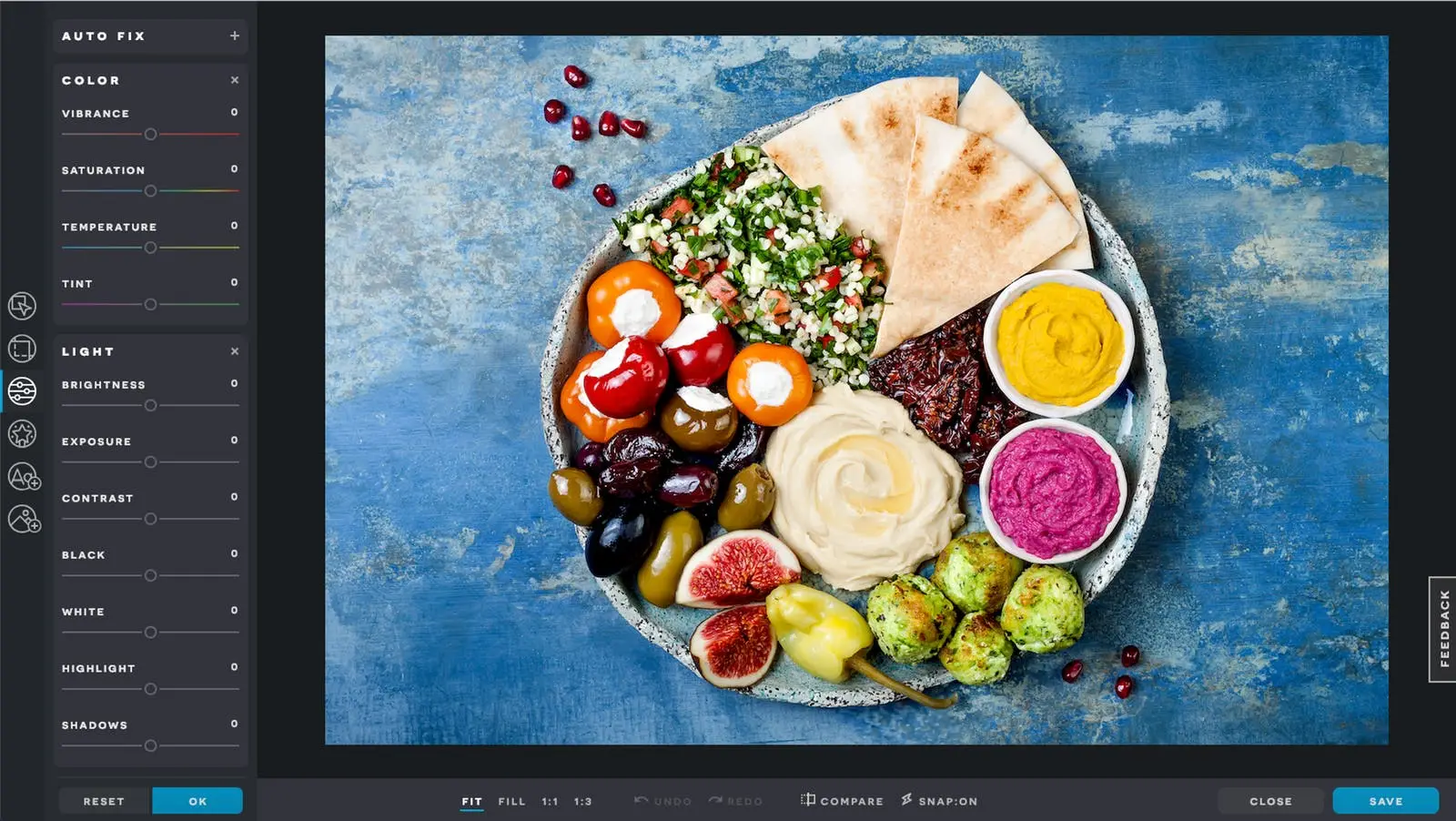
Pixlr X is a free, web-based photo editor that makes enhancing photos easy. Apply filters, stickers and more to your photographs with their simple tools.
Pros:
Design: Intuitive interface with easy-to-use tools for beginners
Ease: Available on desktop and mobile, making it easy to work on projects from any device
Features:
Provides preset sizes for photos, giving you a quick way to format images for things like Facebook cover photos, Instagram posts and more
Includes photo editing tools that allow you to easily adjust lighting and colors
Supports layers, which are exactly what they sound like, different elements in your design that you can organize and edit without affecting other elements (for example: a photo is one layer, a text block is another, so you can edit both separately then organize the way they appear)
Value: Completely free to use
Cons:
Features:
Doesn’t include fine-tune editing features like brushes, blur tools or shape creators
Only supports one image editing project at a time
Personalization: Offers limited fonts and doesn’t allow you to upload your own
Bottom Line:
Pixlr X is perfect for beginners that want to enhance photographs with features and tools that are easy to navigate. This is the best platform if you are looking to edit photos quickly or on-the-go.
Canva
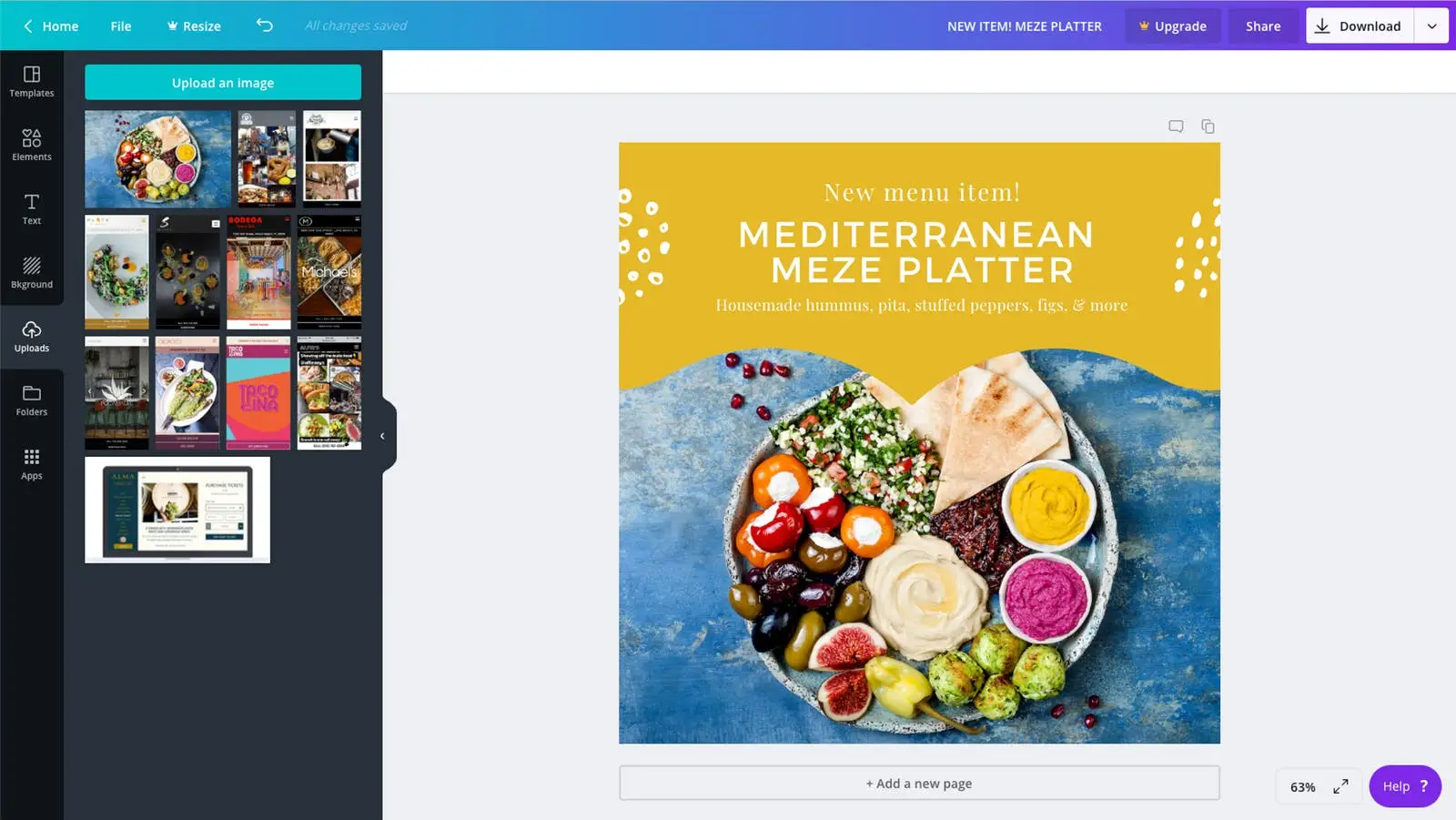
Canva is a graphic-design website that uses a drag-and-drop format and provides access to over a million photographs, graphics, and fonts. The program’s tools can be used for both web and print graphics.
Pros:
Design: Simple, yet robust interface and that allows you to drag-and-drop preset elements like shapes, patterns, and text into your design with ease
Ease: Available on desktop and mobile
Features:
Offers various layouts and templates to design, helping you create graphics that can be used for social media, email newsletters, postcards and more
Free version has a library of fonts and elements that allow you to add flair to your designs
Free version allows you to add up to 10 team members to your project folder, making collaboration easy
Personalization: Templates are easy to edit and allow you to personalize designs that fit your brand’s color scheme and overall feel
Cons:
Features:
Doesn’t include any manual editing tools like clone brushes or smart selectors
Free version doesn’t allow you to upload your own fonts
Value: Paid plan is $12.95/month per team member and features more advanced features, like access to their library of free fonts, icons and stock photos
Bottom Line:
Canva is great for designing unique graphics for different promotions across email, social media platforms and more. It’s the best choice if you aren’t looking to create promotional material from scratch and want to personalize an already-made design.
PicMonkey
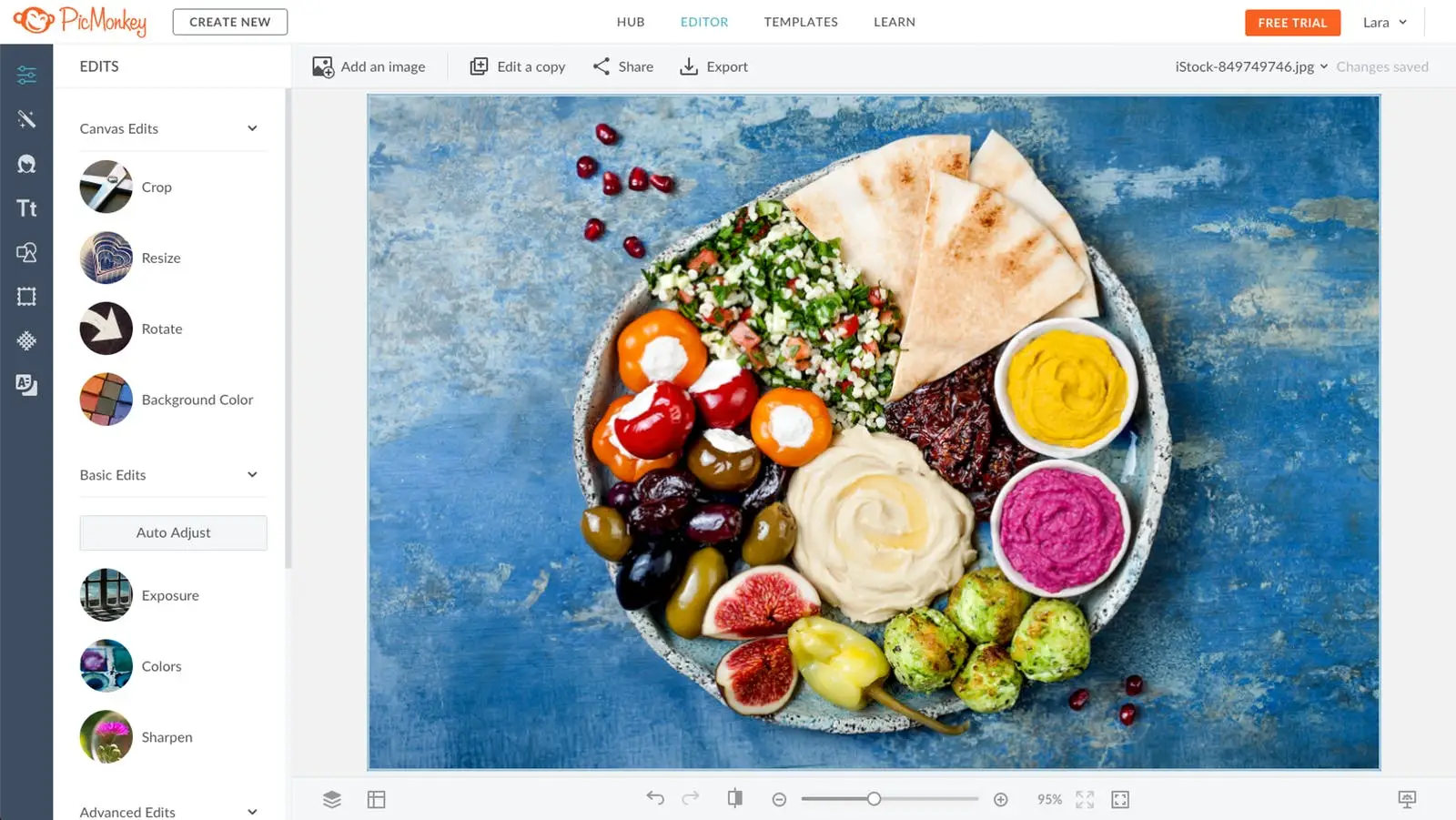
PicMonkey is an online photo editing and design service. It can be accessed from a web browser, or through the PicMonkey mobile app.
Pros:
Design: Friendly and intuitive interface that allows you to edit photos and create promotional designs with a range of helpful tools
Ease:
Provides tutorials that guide you through the different tools they offer and how to use them
Available on desktop and mobile
Features: Offers various layouts and templates to design, helping you create graphics that can be used for social media, email newsletters, postcards and more
Cons:
Value: Only available for purchase, with plans ranging from $7.99 to $33.99/month
Bottom Line:
PicMonkey has very advanced photo editing features, presented in a way that isn't too complicated for beginners to use. The program is more robust than Pixlr X and Canva — but it comes at a cost.
Photopea
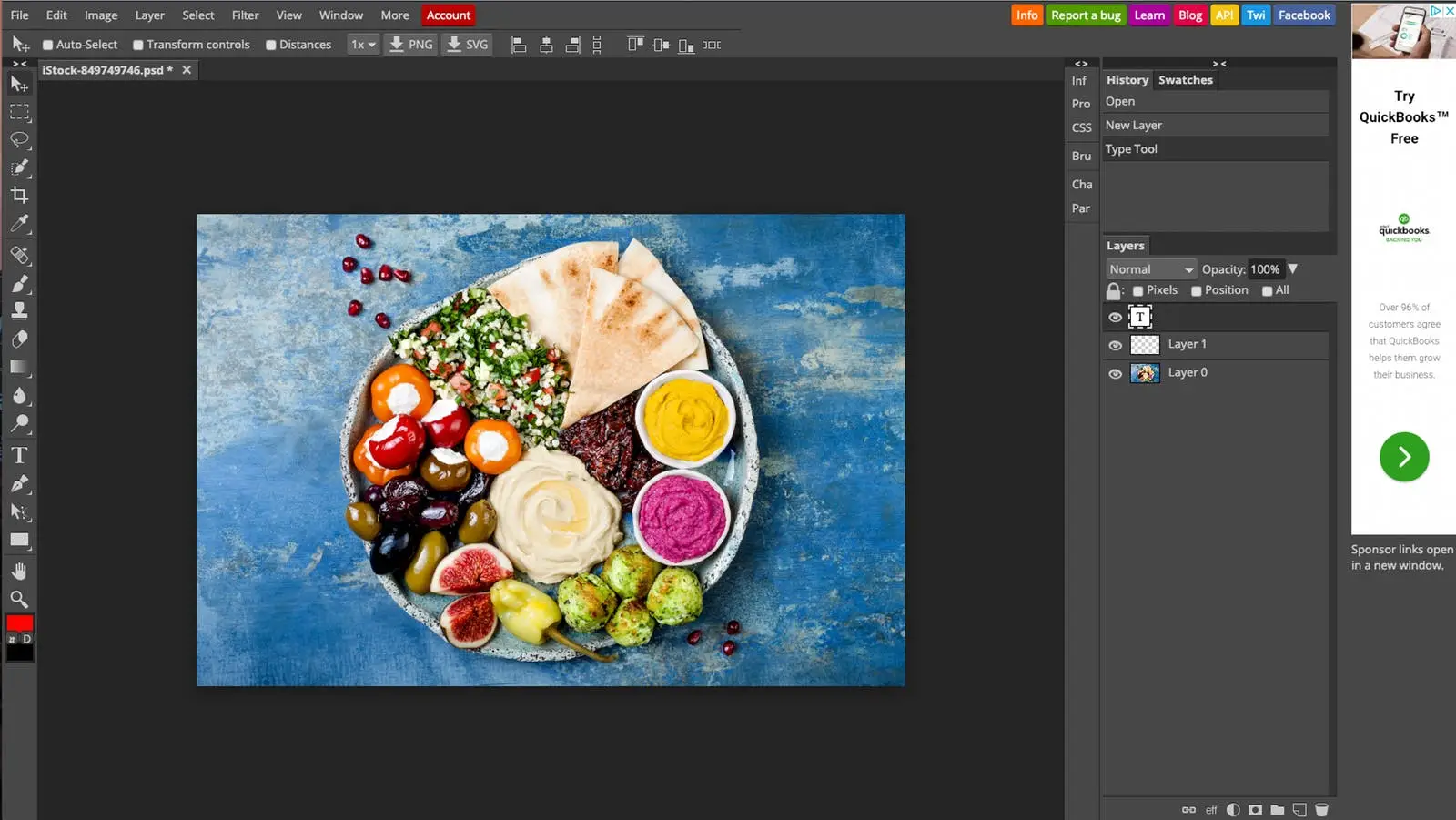
Photopea is a web-based design program that has a similar interface to Adobe Photoshop and is free to use.
Pros:
Design: Design and image editing projects are organized in separate tabs within the software, giving you the ability to work on multiple at a time and effortlessly switch between them
Features:
A wide range of capabilities that include easy image resizing or airbrushing an unwanted spot on a photo of your food
Allows you to import the files from a URL or upload them from your computer
Supports layers, so you can edit different elements at the same time
Value: Completely free with no additional features are hidden behind a paywall
Cons:
Design:
Interface is complicated and isn’t user-friendly for beginners
Displays advertisements on the side of the website
Ease:
Doesn’t offer any preset filters and effects for photographs
Premade templates options are not very useful and are mainly designed for print use
Only available on desktop devices
Bottom Line:
Photopea is the most complex of the programs but offers the most advanced tools and features. It’s the best pick if you are familiar with design software and do not want to use premade templates, filters, and effects.

BentoBox Marketing & Commerce Platform
Deliver Smarter Hospitality
Want to stand out online, bring in more money, engage your diners, and streamline operations?
Recommended

Websites
How To Choose a Restaurant Website Template
April 4, 2018
Must-have features to help you connect with guests online

Operations
Which Restaurant Reservation System Should You Use?
May 23, 2023
We compare BentoBox, OpenTable, Resy, SevenRooms, Tock, and Yelp.

Marketing
How to Get Great Photos for Your Restaurant's Website
November 9, 2016
Engage your guests with great website photos


