Marketing
A Beginner’s Guide to Facebook Ads for Restaurants
January 8, 2024
Intimidated by the world of Facebook advertising? Here’s a step-by-step guide for setting up your ads with real restaurant examples.
These days, organic posting on Facebook isn’t enough for a full restaurant marketing operation. Organic social media efforts need to be augmented with paid social media.
Case in point: Facebook is the most used social media platform in the world, with over 2 billion daily active users. However, the organic reach of posts is declining year after year with the latest statistics showing that only 4% of followers who like a Facebook page will see the content that’s published. That’s why leaning less on organic social media methods and turning attention to paid social media efforts is important.
Enter: Facebook Ads.
Online advertising can be overwhelming, we get it. To make it easier to understand and implement, here’s your beginner’s guide to setting up Facebook ads for your restaurant.
How to Prepare for Paid Ads
Before getting started with paid advertising, make sure you have a solid presence to grow your brand on. Use the following checklist before diving into paid media efforts:
A mobile-friendly, SEO-optimized website.
Updated hours, contact information, and address.
Facebook, Instagram, and X accounts.
Consistent branding across platforms.
An optimized Google Business Profile account.
Tracking via Google Analytics.
It’s important to have all of this set up before you begin advertising so that you’re driving people to a place where they can find reliable, up-to-date information about your business. Once your information is in place across your platforms, you can turn your attention to advertising efforts.
What is Facebook Ads Manager?
There are two ways to create and manage Facebook ads. You can either use Facebook Ads Manager or the Meta Business Suite.
“Meta Business Suite is a more general use, all-in-one tool that lets you easily manage higher level aspects of the business and is great for managing your Facebook and Instagram pages,” said Mauricio Perdomo, Digital Advertising Manager at Closed Loop.
“Ads Manager is a more advanced tool specifically for the purpose of managing and viewing results for paid ads. Although you can technically build ads in Business Suite, I would only recommend it for managing Facebook and Instagram pages like scheduling page posts and responding to users’ messages and comments for example,” added Perdomo. “For any serious advertising, Ads Manager is the way to go.”
Most Popular Types of Restaurant Facebook Ads
You’ve likely seen different types of Facebook ads on your own feed. The top three types to know are image, video, and carousel.
Image Facebook Ads
Image ads showcase a singular image paired with a caption, headline, and a call-to-action button. Vertical or square images perform best due the format of the Facebook feed. Make sure the photo you select is high-quality and grabs the attention of your target audience.
Loreley Beer Garden promotes their private events with an image of their outdoor beer garden, details on guest maximums and food & beverage minimums, call-outs to special features like their flower wall, and a prompt to “Book Now.”
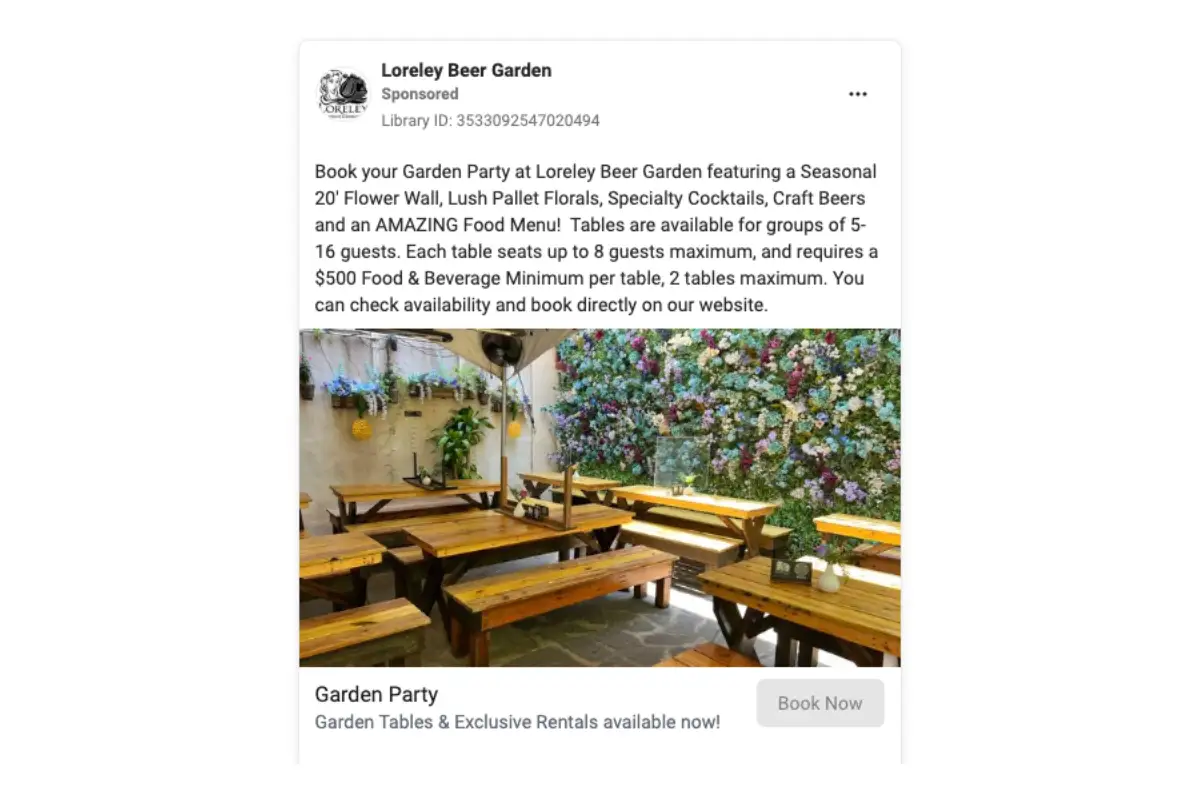
For details on the recommended file types, image resolution, and other technical requirements, review the Image Ad Specs.
Carousel Facebook Ads
If you can’t pick just one image to feature, consider a carousel ad. This brings variety into the mix and supports interaction as you can scroll through the ad to see more.
Alli DelGrippo — the Event Manager for The Good King Tavern, le Caveau: bar à vins, and Superfolie — is a big fan of carousel ads. “Generally, I think consumers often interact with the added detail of having multiple photos/pieces of content to scroll through, so long as you can grab their attention with the lead photo,” said DelGrippo.
Rose Mary highlights their winter menu in the example below with short yet compelling copy that name-drops their chef, describes a few dishes, and features a flat-lay photo.
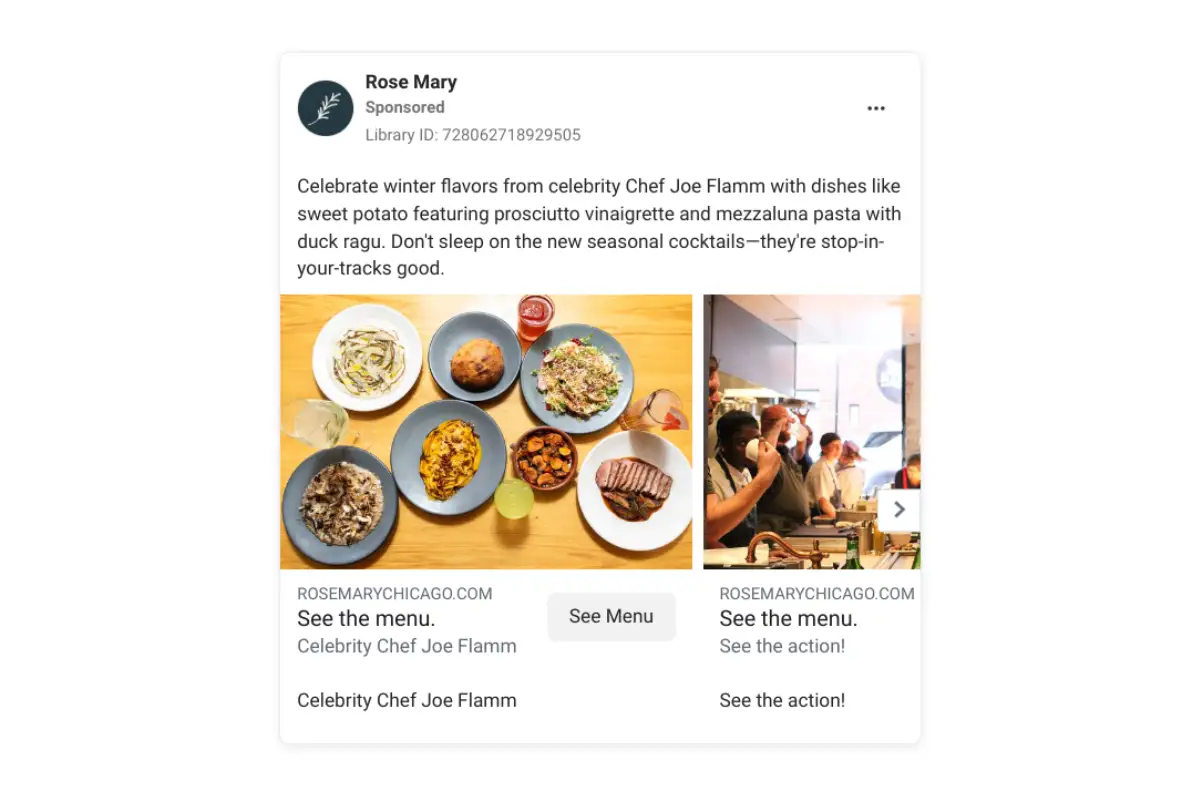
Video Facebook Ads
Video provides a more engaging ad experience. Many restaurants show behind-the-scenes kitchen shots of food being prepared or chefs introducing spotlighted menu items. Video has the advantage of a personal feel that can be missed through an image. Follow these tips for creating compelling ad visuals.
For details on the recommended file types, video settings, and other technical requirements, review the Video Ad Specs.
Best Ways to Use Facebook Ads
Sold on the idea of Facebook Ads as part of your promotional strategy, but not sure what exactly to promote? Here are six ideas with actual examples of restaurant ads to help you brainstorm your own marketing plan.
Idea #1: Promote gift cards.
Example: Gramercy Tavern
Gift card promotions are super popular during the holidays. Gramercy Tavern pushes their deal (a $25 bonus for every $200 spent on digital gift cards) with minimal text that gets right to the point. Instead of an image of a gift card, which is too boring for a paid ad, there’s a food photo. The “Shop Now” button takes you right to their website, creating a seamless checkout process and maximizing conversions.
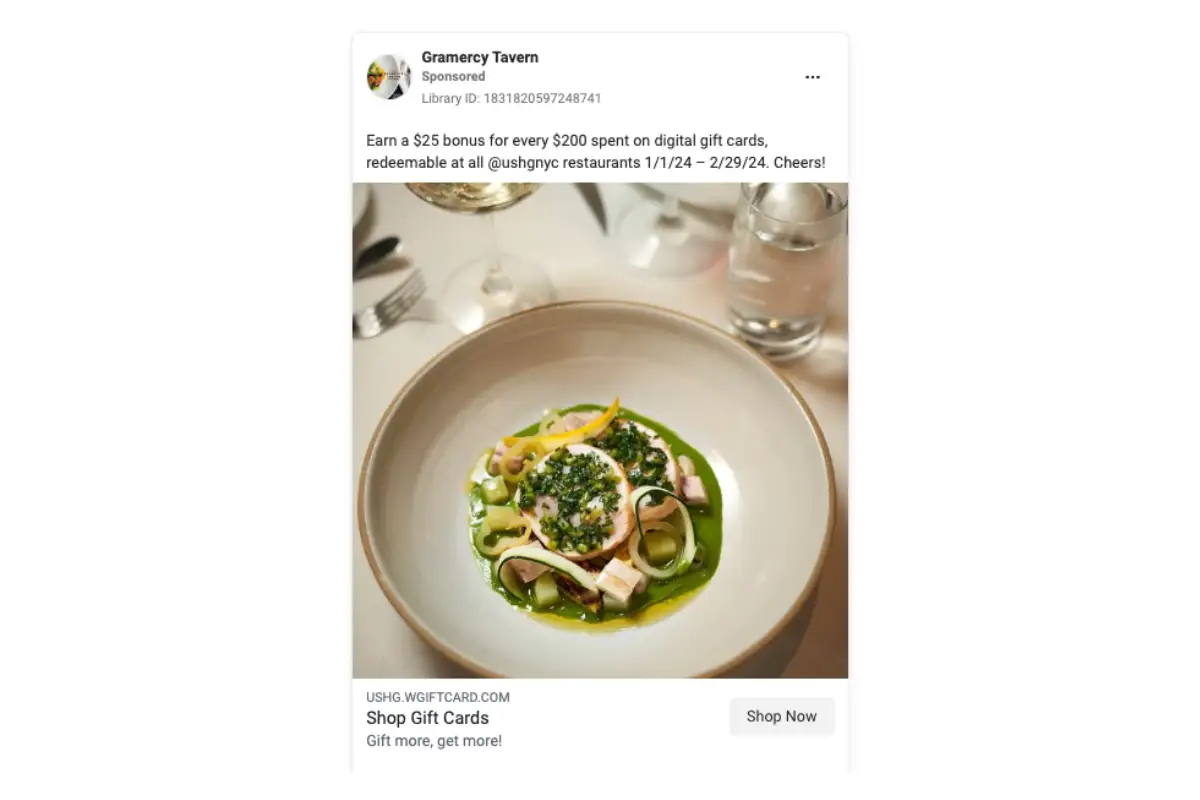
Idea #2: Drive reservations.
Example: PLANTA
PLANTA nails this ad with a short and sweet line of copy (“You bring the vibe, we’ll serve the plants”), a succinct dish description, gorgeous photography, and a memorable headline quote (“Like you’re eating a baked potato out of your tax bracket”).
The vertical close-up imagery grabs your attention and makes it nearly impossible not to click through on the call-to-action button. Above all, it’s totally on-brand for PLANTA: sleek, simple, and stunning.
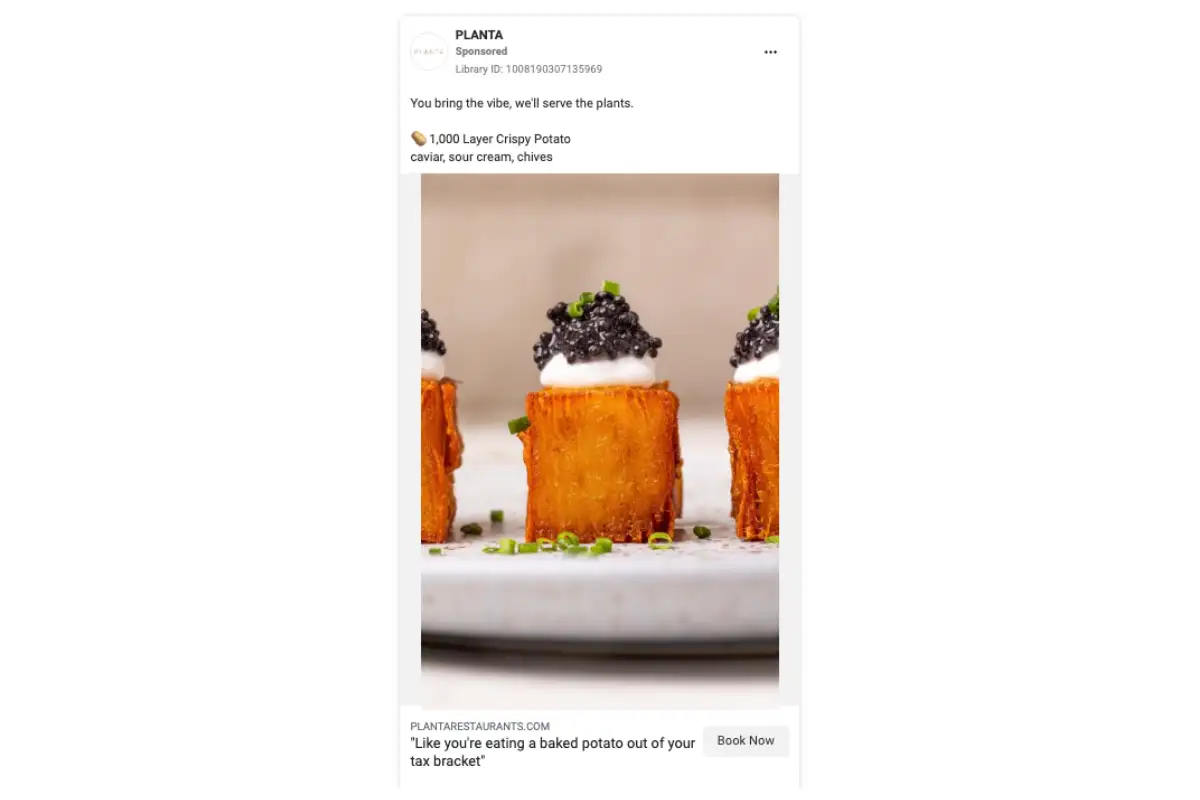
Idea #3: Sell tickets for an event.
Example: Volturno Pizza
Looking to sell tickets for an upcoming event like a wine dinner, cooking class, or comedy night? Take a cue from Volturno Pizza.
The ad creates urgency (“Only a handful of tickets left”) while also listing out what to expect in an scannable, bulleted list. The “Book now” CTA leads directly to the event page on their website and enables someone to complete the purchase with just two clicks from the ad.
Read more: 38 Restaurant Event Ideas to Drive Revenue

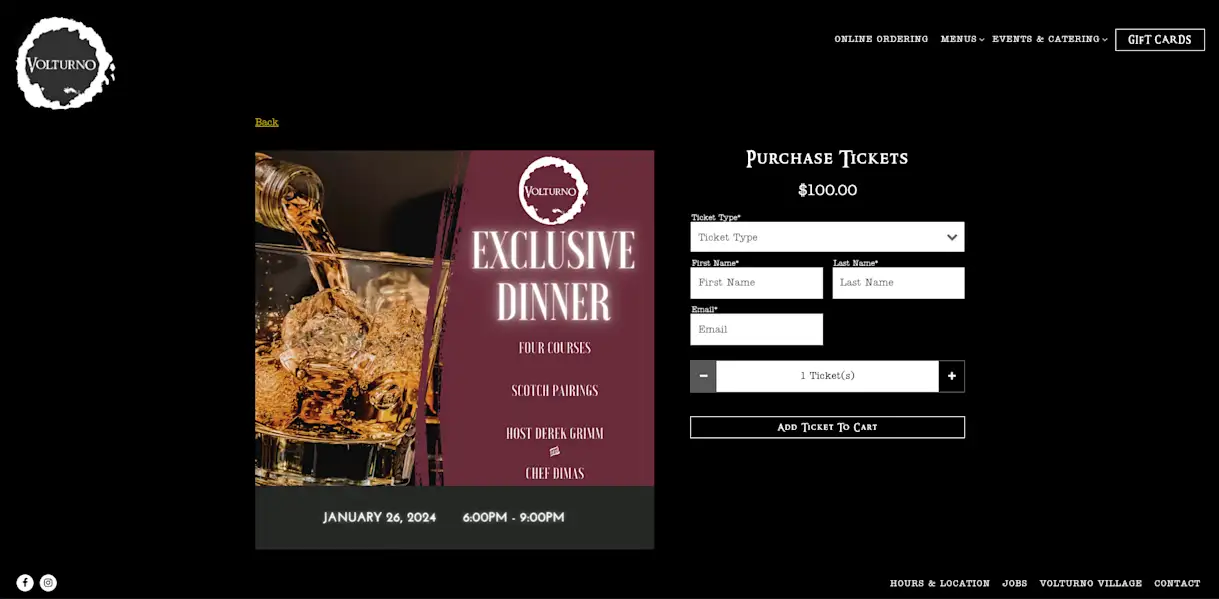
Idea #4: Generate online orders.
Example: Baby Luc's
Driving demand for online orders — whether that’s takeout or delivery — is a great use of Facebook Ads. Baby Luc’s uses this strategy with a video ad that shows step-by-step how to place an order, a behind the scenes look at the kitchen, and a delivery driver’s POV walking up to your front door. The 16-second clip is fast-paced and keeps your attention.
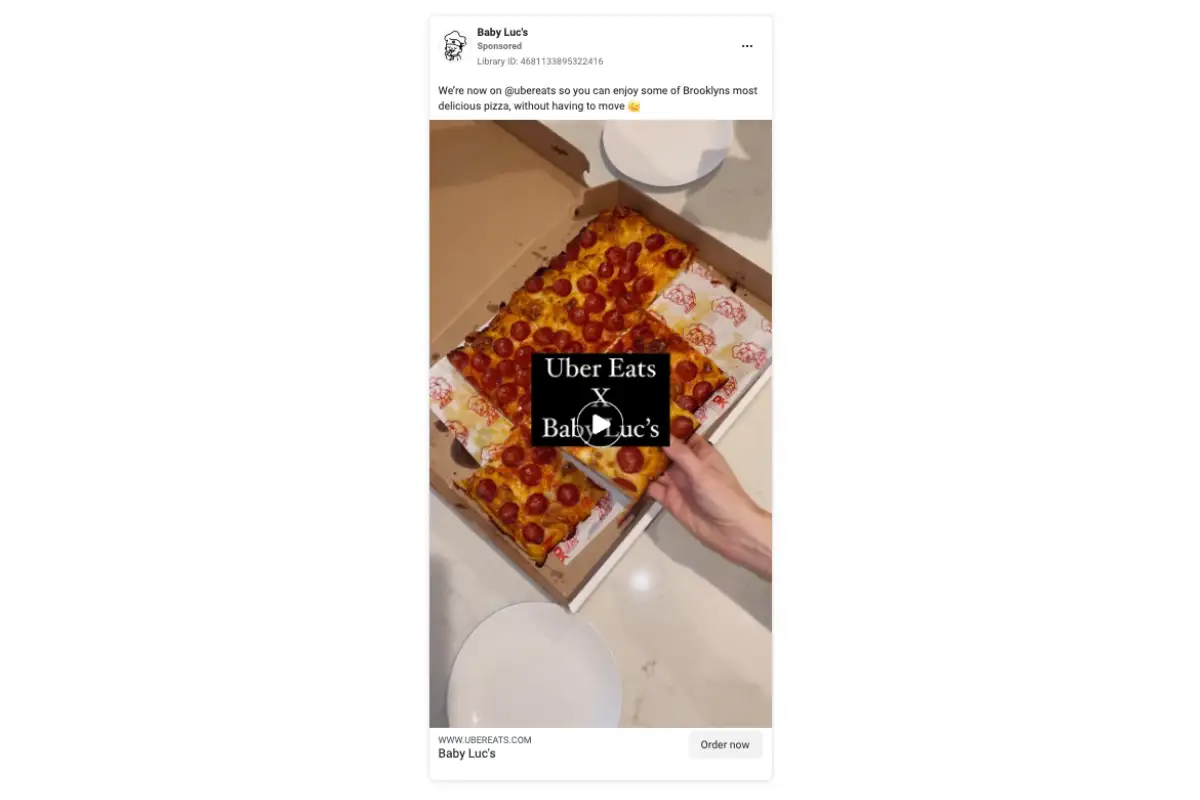
Idea #5: Encourage pre-orders & catering.
Example: Daily Provisions
Daily Provisions features a close-up shot of their crullers with a prompt to place a pre-order for a box of the treats. This is an example of how the visual format of Facebook works to the brand’s advantage: does this look like something you’re going to want just one of? In this case, the seasonality of the product is communicated in the post and adds to a sense of cheer and anticipation.
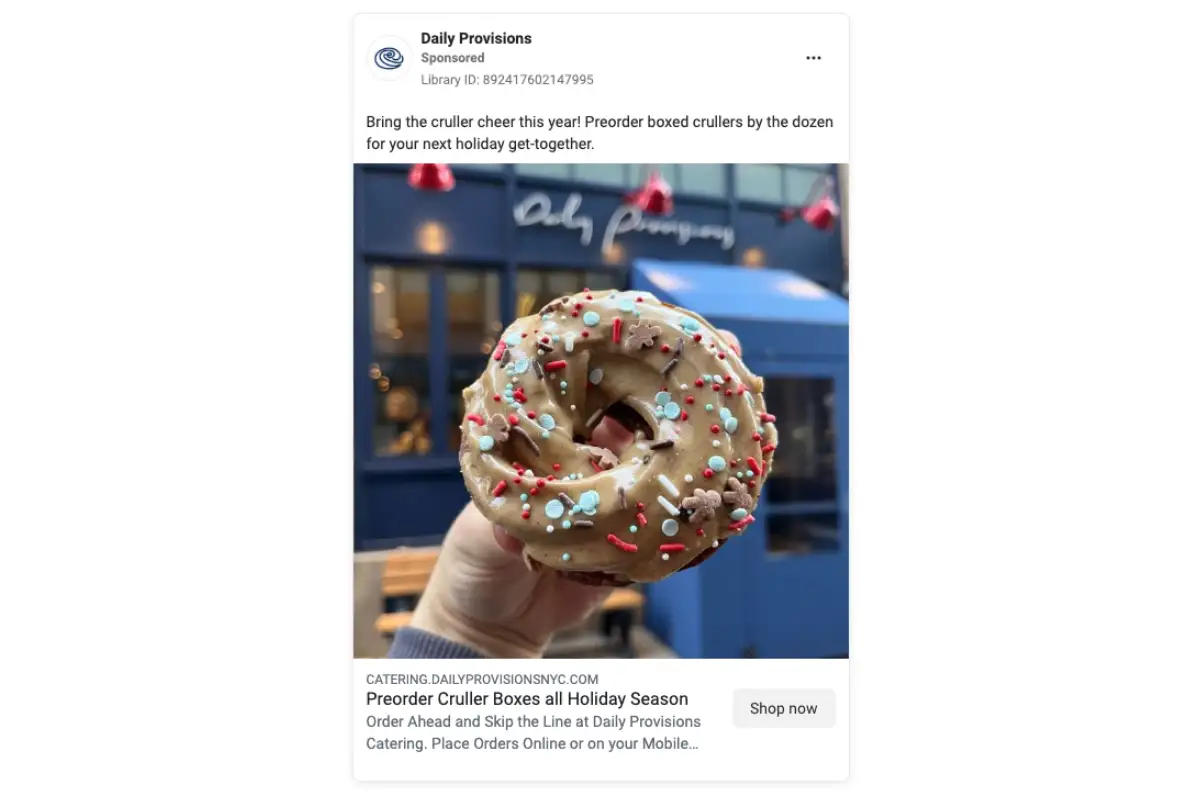
Example: Bellini's Counter
This example is as simple-yet-effective as it gets. Bellini’s Counter wants to appeal to office managers who have a specific picture in their head of a well-fed company meeting — sternos aflame, pans bubbling, food lightly steaming — and says they’ve found what they need.

Idea #6: Promote private events.
Example: Jacob & Anthony's
Similar to the above example, the event space being sold here is shown prominently and in an uncluttered way. The copy does the work of answering some of the questions a prospective customer might have, while the featured photograph is enticing.
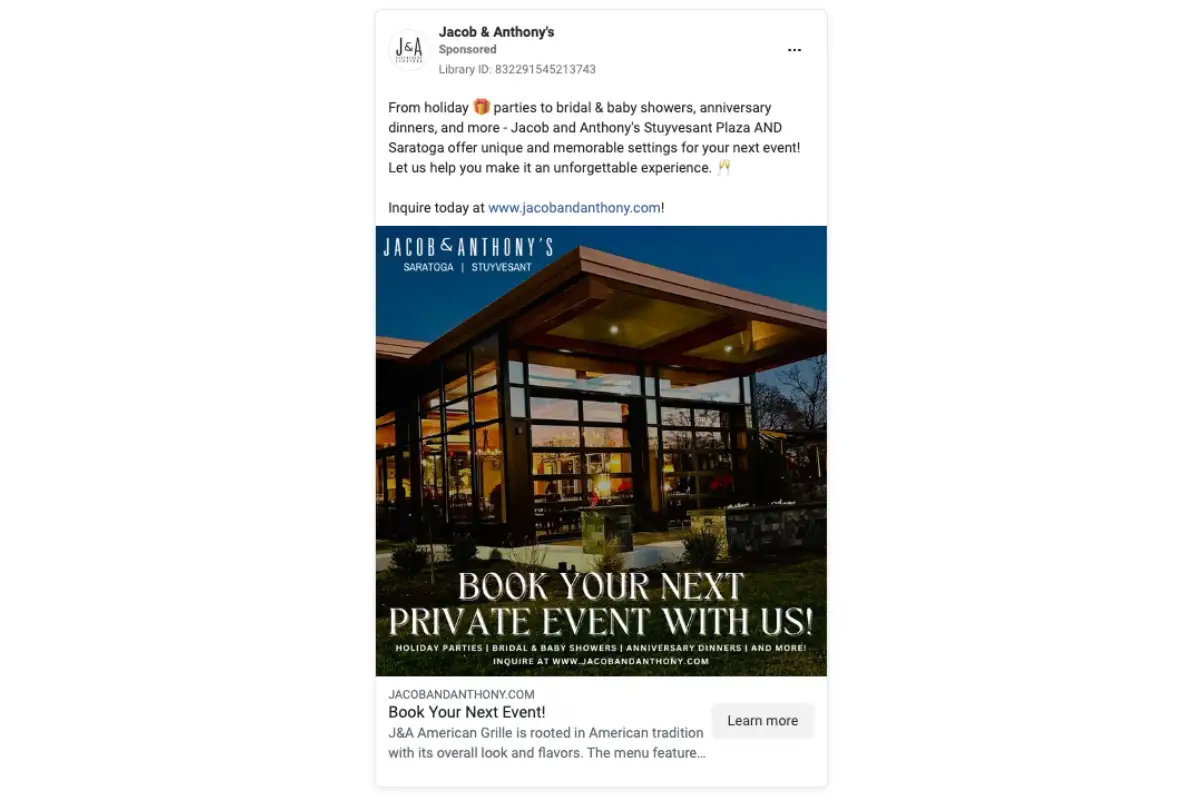
How to Setup Facebook Ads for Restaurants
Ready to create your own Facebook ad? Here’s a step-by-step of how to do it.
Step 1: Pick a buying type.
There are two choices of buying type: Auction and Reservation. This guide covers the difference between the two, but in a nutshell, the Auction buying type offers slightly more control over bidding and scheduling. This is what we’d recommend selecting.
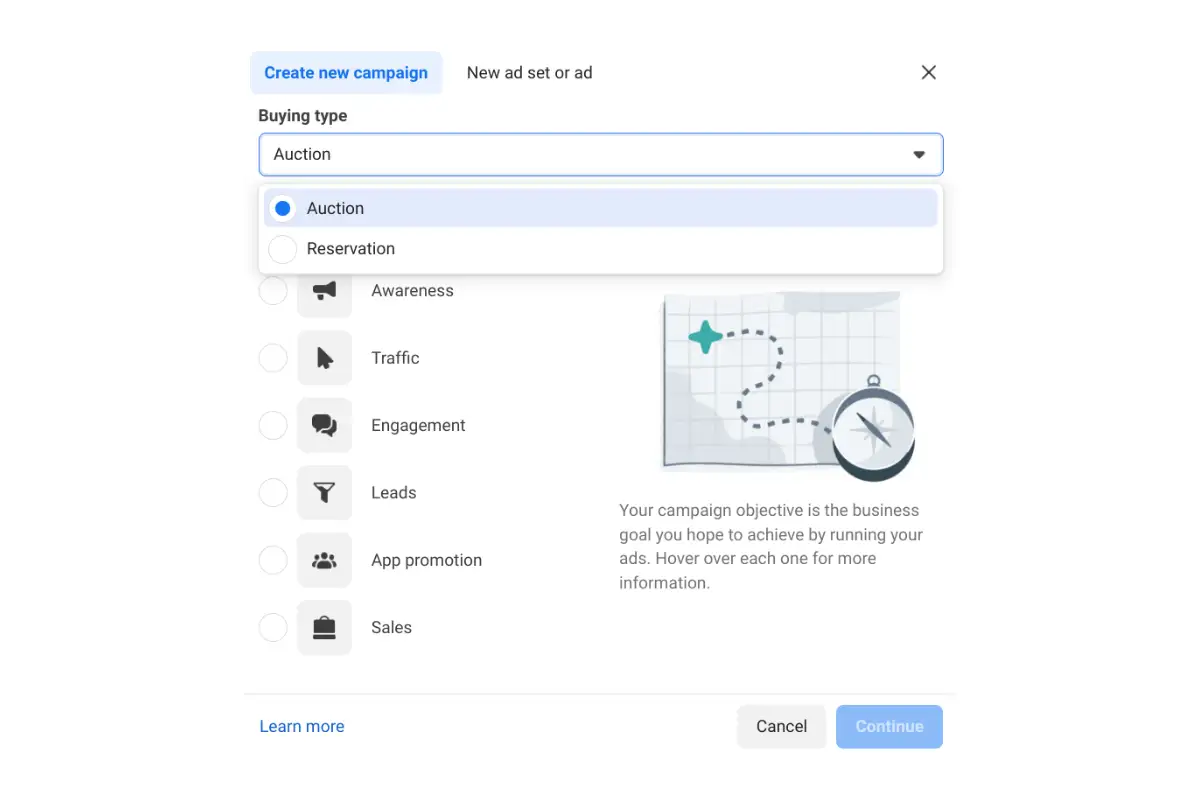
Step 2: Identify a campaign objective.
What’s your goal with Facebook ads? Is it to promote your new location? Are you looking to drive more online orders? The campaign objective you select will depend on what you’re hoping to accomplish.
Once you’ve selected the Auction buying type in Step 1, you now have six campaign objective choices. Of the six options, we’d recommend only two: Awareness and Traffic. Here’s more about why they work best and when to use them:
Awareness. This is good to use when you don’t need someone to click through on your ad and want to increase visibility about something. (Examples: New opening, new menu items).
Traffic. This is good for driving visitors to your website to take an action. (Examples: Order online, book a reservation, buy a gift card, purchase event tickets).
A key difference between the Awareness vs. Traffic objectives is that one is used to drive in-person visits (Awareness) and one is to drive online visits (Traffic).
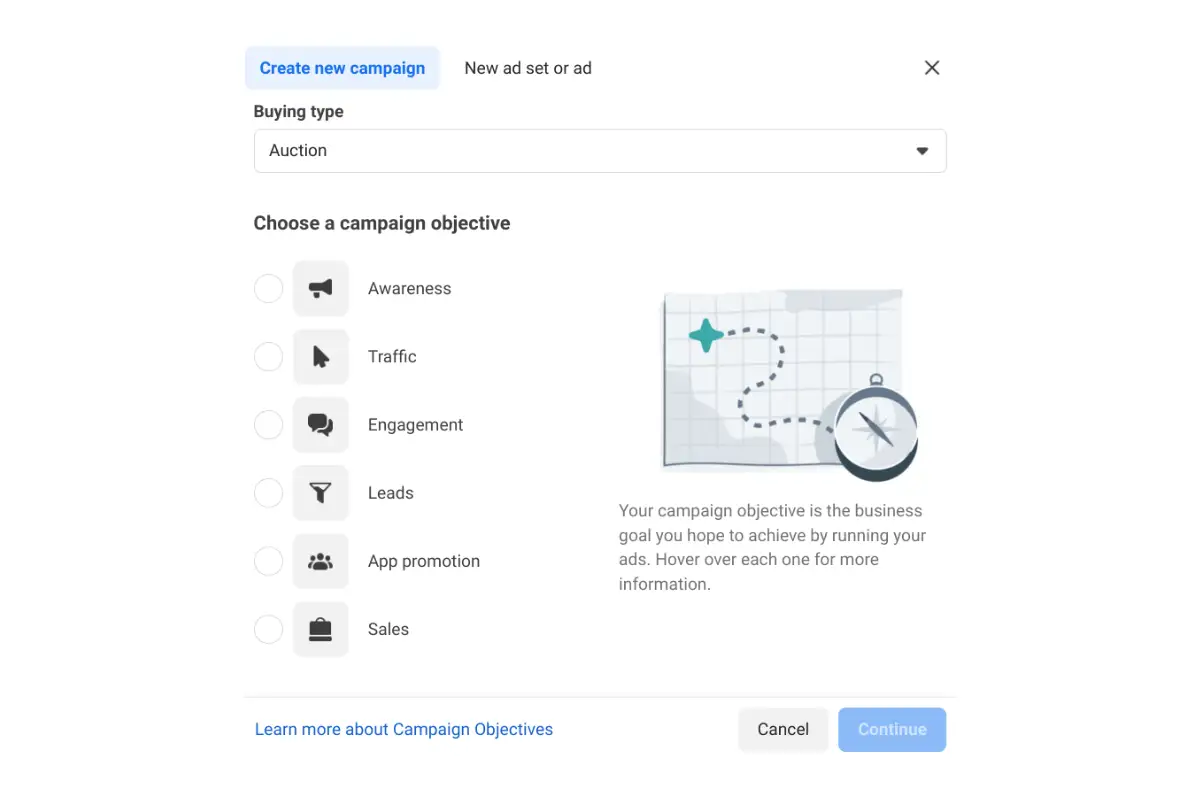
After choosing a buying type, you’ll be prompted to choose a campaign setup. Selecting Recommended settings can be a good choice for first-timers. Manual traffic campaign is also fine but it requires more knowledge.
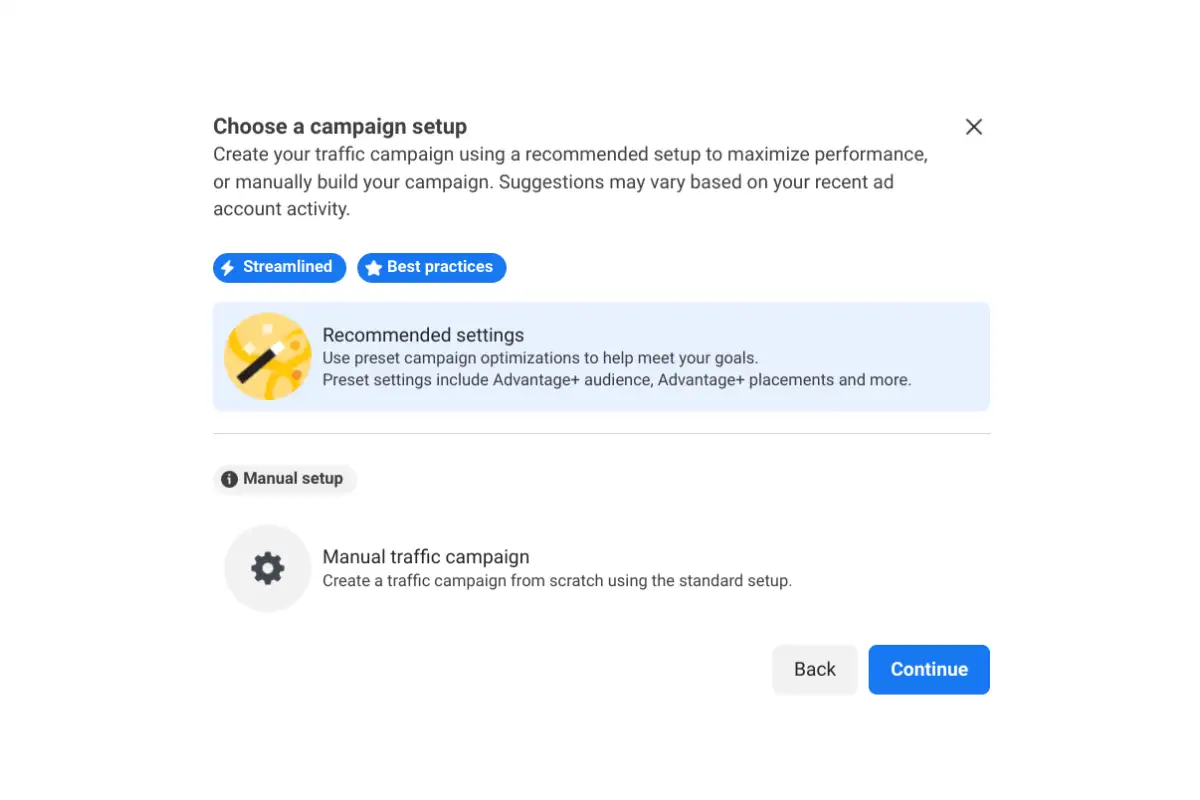
Step 3: Create a campaign name.
While naming your campaigns, ad sets, and ads is not required, it’s helpful for staying organized — especially if you intend to run multiple ads for A/B testing or multiple campaigns to promote various goals. When deciding a naming structure, keep it simple yet descriptive.
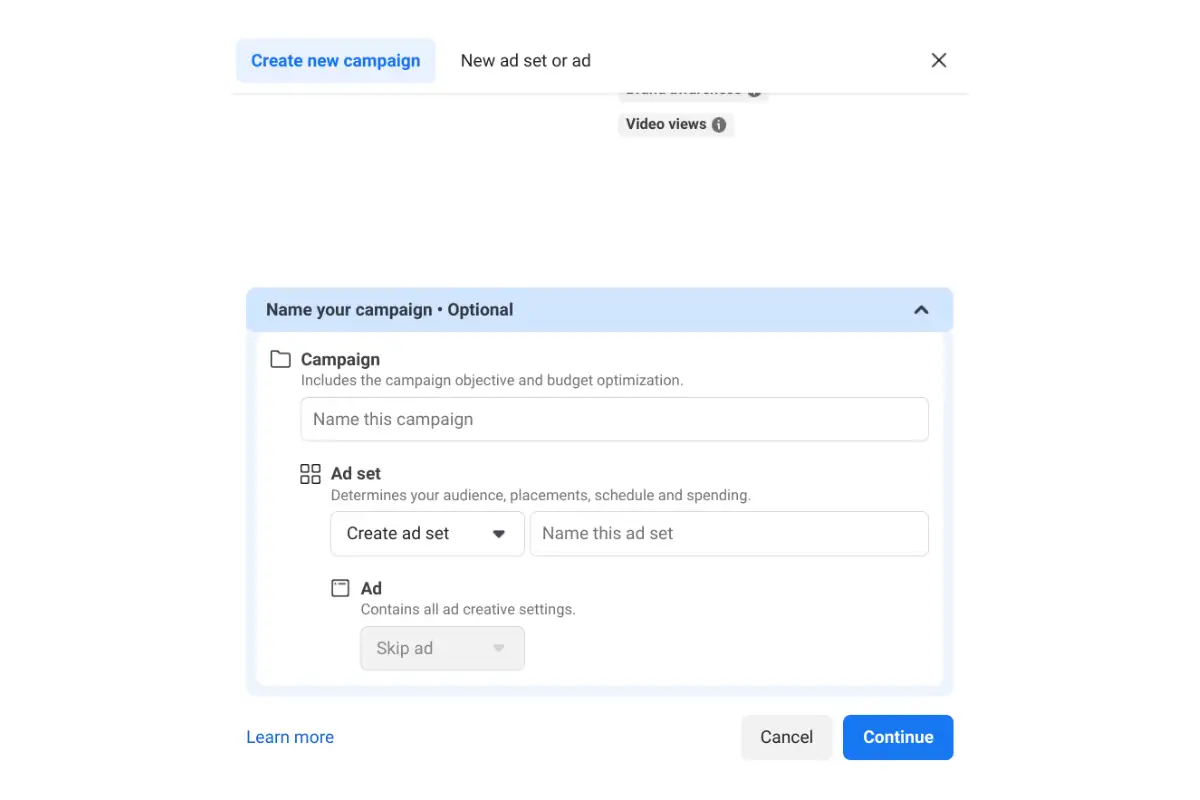
Step 4: Select the conversion and performance goals.
Depending on if you’ve selected the Awareness or Traffic campaign objective, you’ll see different options at this stage.
For an Awareness campaign objective, there are three performance goals:
Maximize reach of ads
Maximize number of impressions
Maximize ad recall lift
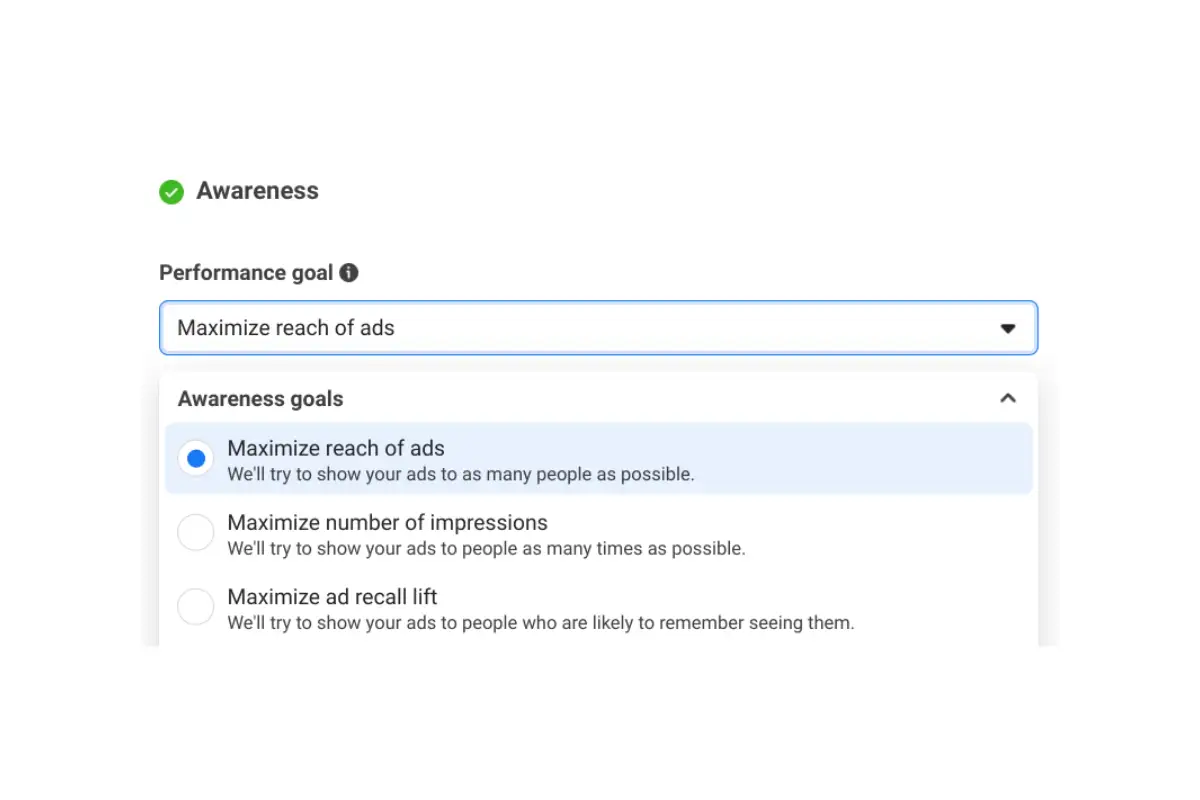
Now remember, if you’ve picked an Awareness campaign objective, your goal is to increase visibility about something — potentially a new opening or a new menu — so Maximize reach of ads or Maximize number of impressions make the most sense here.
For a Traffic campaign objective, there are five conversion location choices:
Website
App
Messaging apps
Instagram profile
Calls
Select Website and keep the default performance goal as is, Maximize number of link clicks. An updated, mobile-friendly restaurant website is key when selecting this conversion, so ensure your web presence is where you want it to be.
Read more: 10 Essential Elements + Design Tips for Restaurant Websites
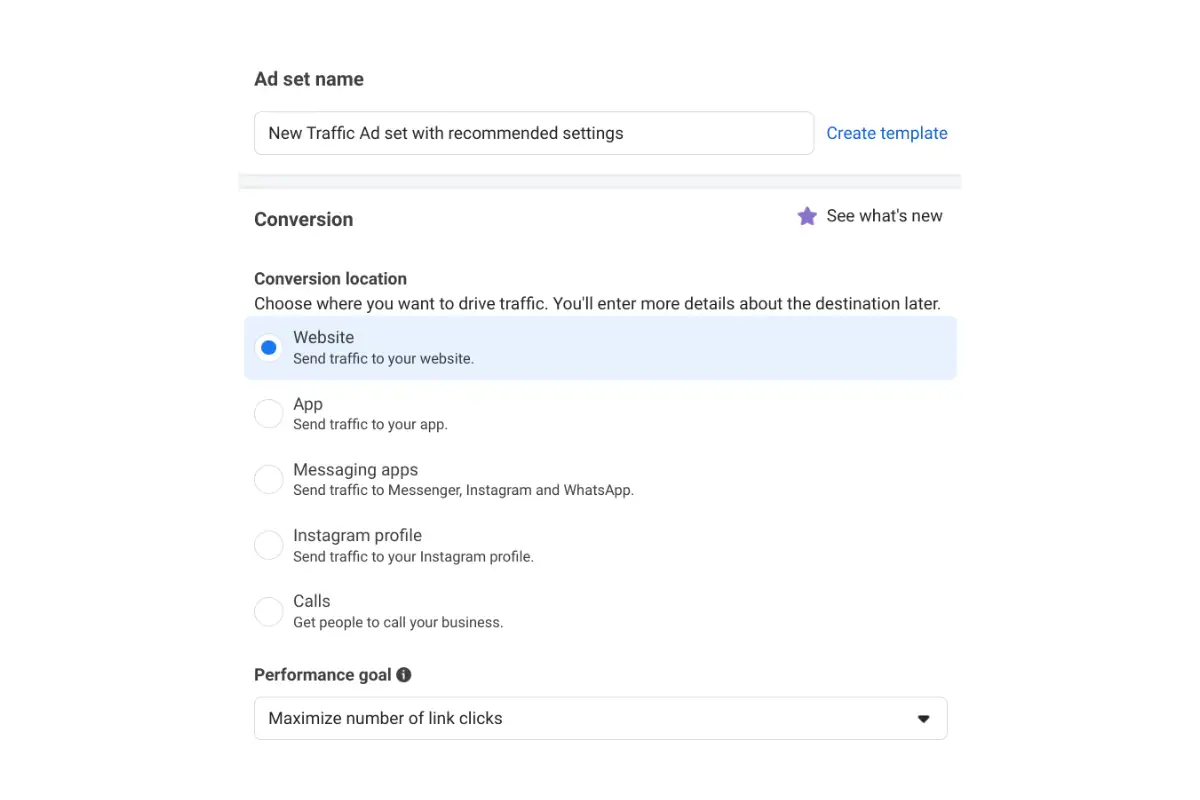
Step 5: Choose your budget and schedule.
Next, decide how much money you want to spend. Selecting a Daily Budget and amount indicates that this is the average you want to spend in a given day. Choosing a Lifetime Budget and amount shows the maximum that you’ll spend across the timeframe of your ad (this requires an end date).
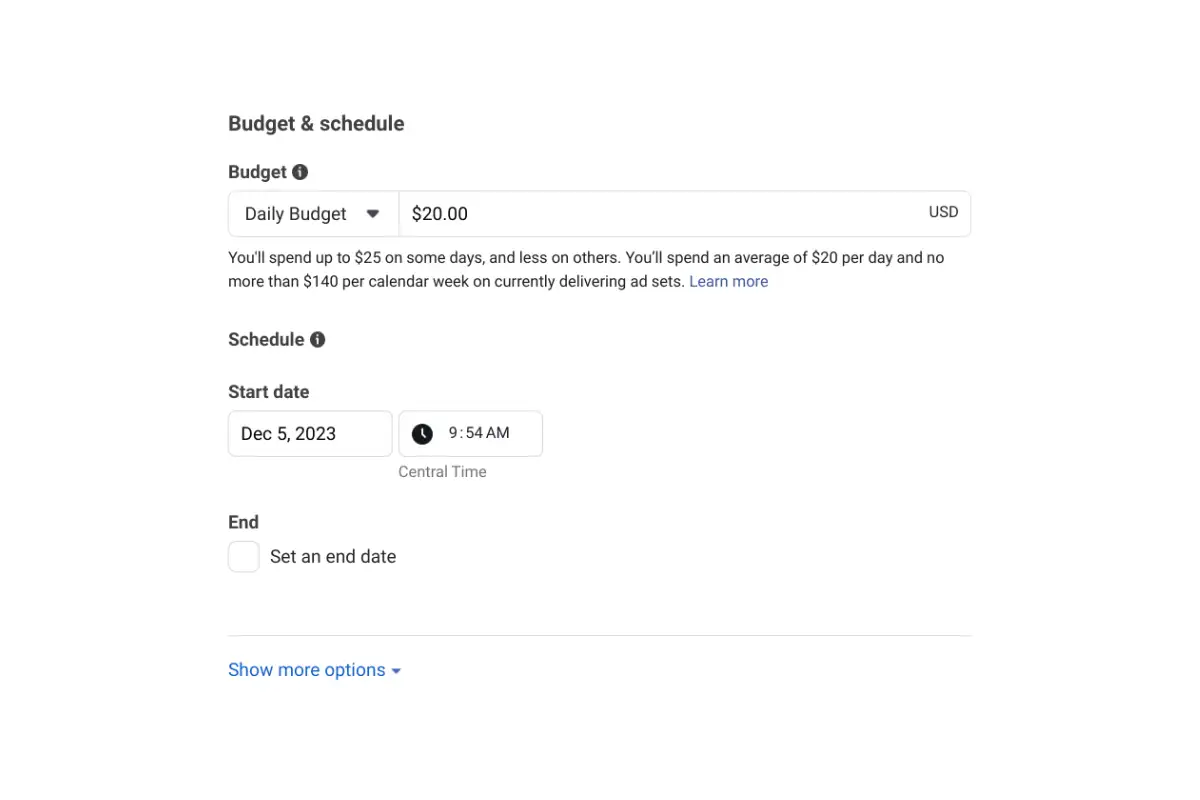
Step 6: Define your audience.
The audience targeting will automatically default to the United States, ages 18 and up, and all genders. You can refine the location to your specific city/town and a radius around that location. Under Detailed targeting, you can select an audience that’s interested in restaurants/dining based on the Facebook pages someone likes and posts they interact with.
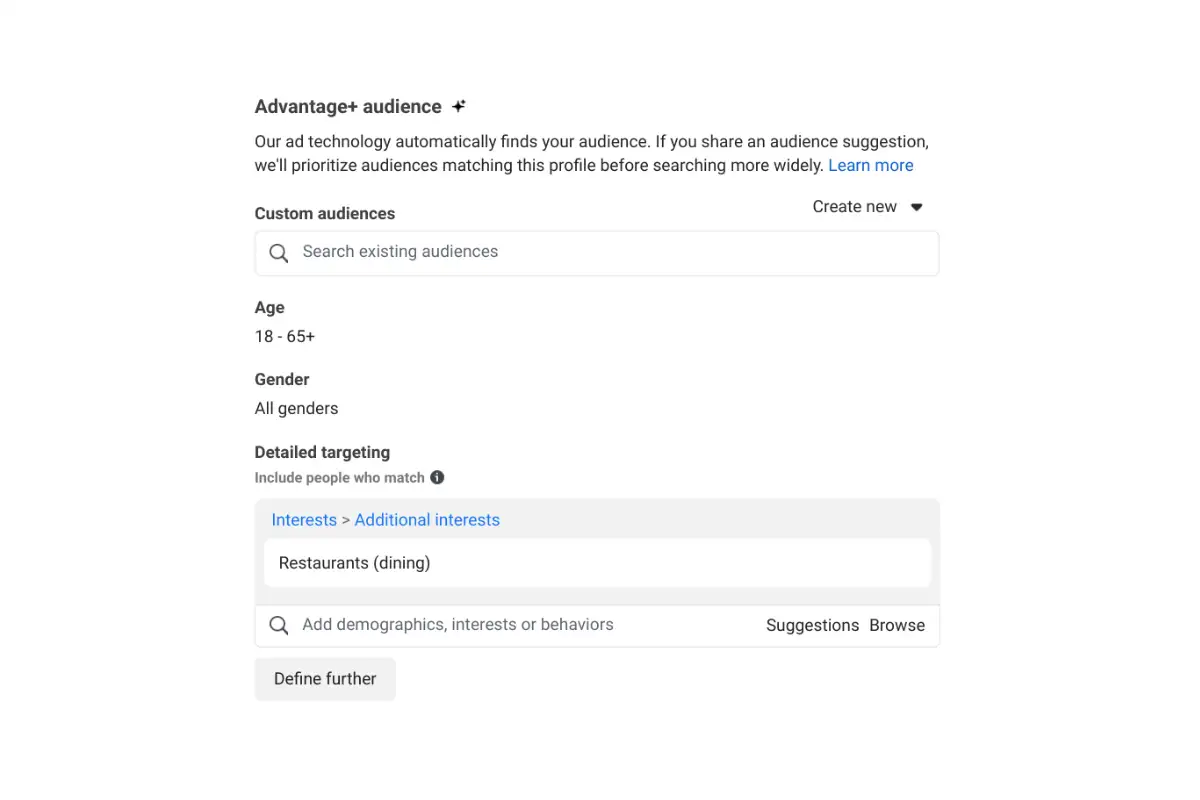
Another (more advanced) option is to utilize Custom audiences. This allows you to target people who have already interacted with your restaurant, which could lead to stronger recognition and ultimately a better conversion rate. The two most common custom audiences are website and customer list. Setting up a website custom audience is slightly more complicated because it involves adding a pixel to the backend of your website to track visitors. However, creating a customer list custom audience can be as easy as uploading your email marketing list.
Step 7: Designing Your Ad
The last step is to create the actual ad that will be displayed to your target audience. This includes uploading media, deciding the text (including headline and description), and choosing a call-to-action button.
The ad specifications change based on if you’re choosing an Image ad, Video ad, or Carousel ad — find all of the details here — so make sure you’re paying close attention to the parameters.
Picking the right call-to-action button is key. This is how your target audience will know what action to take. There’s a dropdown of options to choose from (sadly, you can’t customize the exact language), but some of the most popular picks for restaurants are: Book now, Learn more, See menu, Order now, and Shop now.
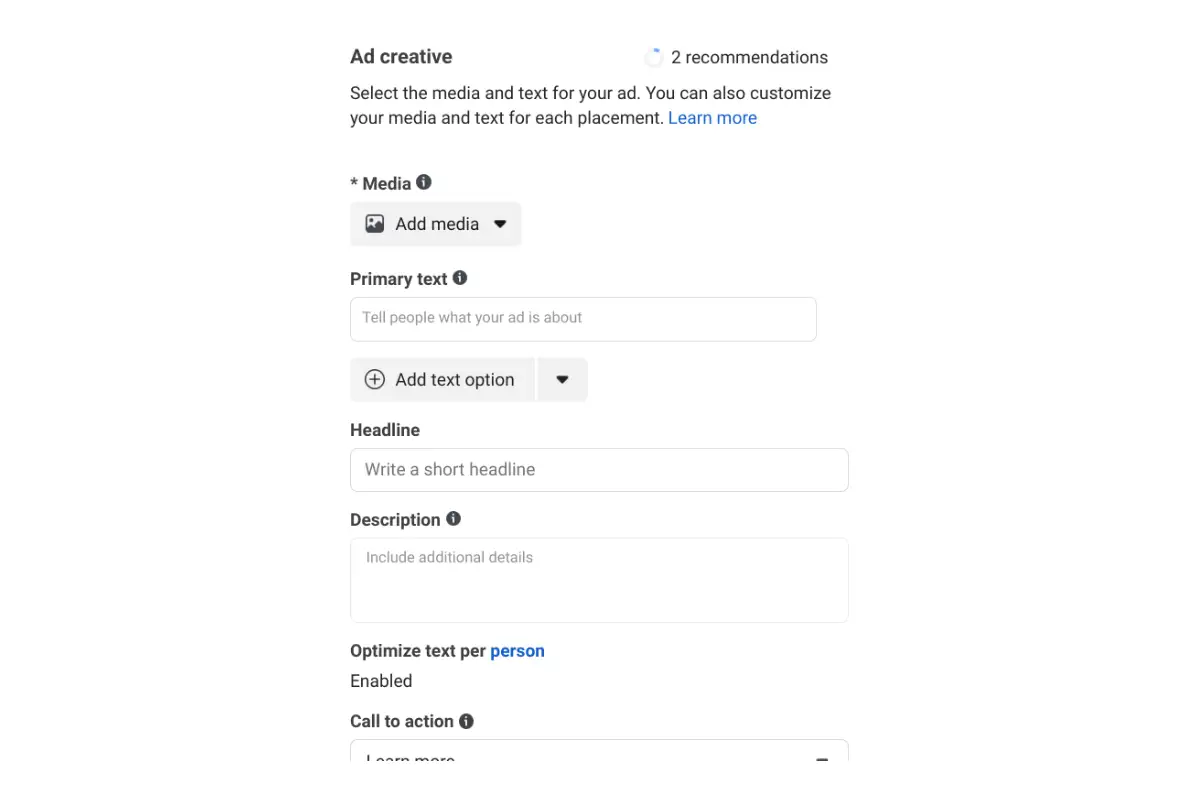
The final step, if you’ve picked the Traffic campaign objective, is to add the website URL where you want to drive online traffic — whether that’s to your online ordering page, restaurant menu, online merchandise store, locations & hours, or gift cards.
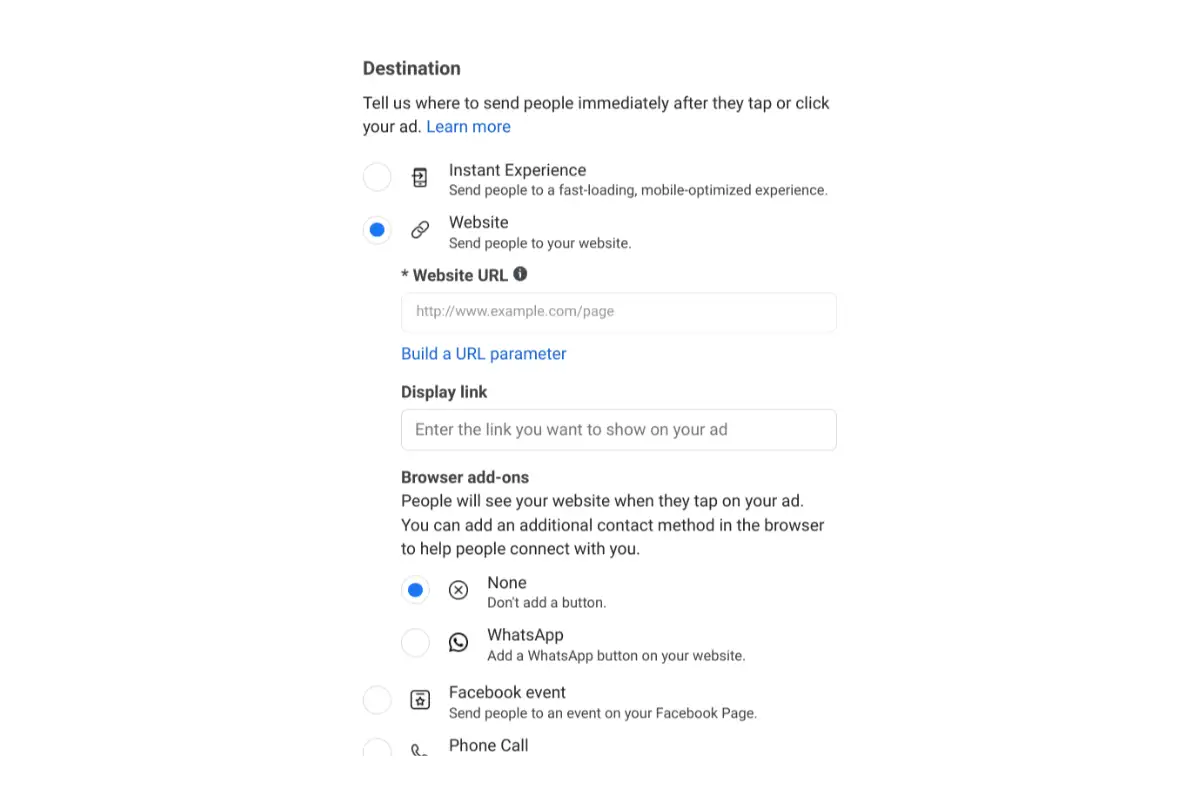

BentoBox Marketing & Commerce Platform
Deliver Smarter Hospitality
Want to stand out online, bring in more money, engage your diners, and streamline operations?
Recommended

Marketing
How Restaurants Should Use Instagram in 2024
June 29, 2022
Instagram remains the most important social platform for restaurants. Here’s how to find success.

Marketing
9 Ways to Grow Your Restaurant's Email List
February 22, 2023
The first step to good email marketing is a great email list. Read these tips for easy ways to grow your audience.

Marketing
13 Best Marketing Agencies for Your Restaurant
October 13, 2022
Need more support for your restaurant’s marketing efforts? Here are some marketing agencies that fit the bill.



